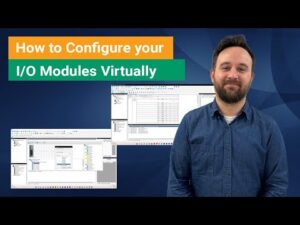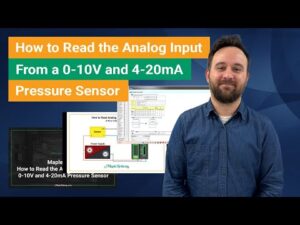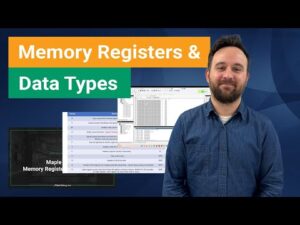Your cart is currently empty!
How to Use the PLC Web Server for Remote Monitoring and Control

In this tutorial, you will learn how to use the Modular PLC Web Server program in MapleLogic. It will allow you to monitor and control the values of a Maple PLC device online via an internet browser.