Industrial Ethernet Switches
Maple Systems industrial ethernet network switches are built with industrial grade components, tested in-house, and certified for reliable operation in harsh environmental conditions. Our network switches provide a high level of immunity against EMI and EMS found in industrial environments; and include features such as ESD Protection, Surge Protection, and Short Circuit Protection to ensure continuous operation in unstable power conditions. Additional capabilities like dual redundant power inputs, auto-negotiation, rate limitation, reverse polarity protection, flow and storm control, VLAN data forwarding, and QoS further optimize network performance and enhance security.
Results
-
16 Port Unmanaged Ethernet Switch
MS1-U16G- 16 x 10/100/1000 RJ45 ports
- Unmanaged Industrial Switch
- Auto-Negotiation, Flow Control, Storm Control, VLAN Passthru, LLDP Filter
- DIN Rail Mount
- Industrial QoS – PROFINET packet
- Current Overload & Power Input Polarity Protection
- Operating temperature -40℃~75℃
- IP30, UL, CE, FCC, RoHS, EMI, EMS, Shock, Vibration
$325.00Quantity Discounts Available -
5 Port Lite-Managed Ethernet Switch
MS1-L05G01F- 5 x 10/100/1000 RJ45, 1 x FX/GbE SFP uplink port
- Lite-Managed Industrial Switch
- Redundant Power Supply
- Auto-Negotiation, Flow Control, Storm Control LLDP Filter, 802.1Q VLAN, Advanced Management Functionality, Advanced Security, Traffic Control, STP, RSTP, ERPS
- DIN Rail Mount
- Industrial QoS (EIP (Ethernet/IP), PROFINET, and GOOSE packets)
- Operating temperature –10℃ to 60℃
- IP30, CE, FCC, RoHS, EMI, EMS, Shock, Vibration
- Supports MapleLink-Lite User Interface Dashboard
$210.00Quantity Discounts Available -
5 Port Premium Unmanaged Network Switch
MS1-P05G- 5 x 10/100/1000 RJ45 ports
- Premium Unmanaged Industrial Switch
- Auto-Negotiation, Flow Control, Storm Control, VLAN pass thru, LLDP Filter, Port Priority (Port 1)
- Industrial QoS (EIP (Ethernet/IP), PROFINET, and GOOSE packets)
- DIN Rail and Wall Mount Options
- Operating temperature -40℃~75℃
- IP30, UL, CE, FCC, RoHS, EMI, EMS, Shock, Vibration
$140.00Quantity Discounts Available -
5 Port Unmanaged Industrial Network Switch
MS1-U05L- 5 x 10/100 RJ45 ports
- Unmanaged Industrial Switch
- Auto-Negotiation, Flow Control, Storm Control, VLAN Passthru, LLDP Filter
- DIN Rail and Wall Mounting options
- Current Overload & Power Input Polarity Protection
- Operating temperature -40℃~75℃
- IP30, UL, CE, FCC, RoHS, EMI, EMS, Shock, Vibration
$100.00Quantity Discounts Available -
8 Port Fully Managed Industrial Network Switch
MS1-M08G- 8 x 10/100/1000 RJ45 ports
- Fully Managed Industrial Switch
- Redundant Power Supply
- Auto-Negotiation, Flow Control, Storm Control, LLDP Filter, 802.1Q VLAN, Advanced Management Functionality, Advanced Security, Traffic Control, RSTP, STP, Code Redundancy
- DIN Rail Mount
- Industrial QoS (EIP (EtherNet/IP), PROFINET, and GOOSE packets), TACACS+, DHCP Options, Static MAC, Sticky MAC, Refusal MAC, QoS Queue, QinQ
- Operating temperature -40℃~75℃
- IP30, CE, FCC, RoHS, EMI, EMS, Shock, Vibration
- Supports MapleLink User Interface Dashboard
$275.00Quantity Discounts Available -
8 Port Lite-Managed Industrial Network Switch
MS1-L08G- 8 x 10/100/1000 RJ45 ports
- Lite-Managed Industrial Switch
- Redundant Power Supply
- Auto-Negotiation, Flow Control, Storm Control, LLDP Filter, 802.1Q VLAN, Advanced Management Functionality, Advanced Security, Traffic Control, RSTP, STP, Code Redundancy
- DIN Rail Mount
- Industrial QoS (EIP (EtherNet/IP), PROFINET, and GOOSE packets)
- Operating temperature -40℃~75℃
- IP30, UL, CE, FCC, RoHS, EMI, EMS, Shock, Vibration
- Supports MapleLink-Lite User Interface Dashboard
$250.00Quantity Discounts Available -
8 Port Unmanaged Industrial Network Switch
MS1-P08G- 8 x 10/100/1000 RJ45 ports
- Premium Unmanaged Industrial Switch
- Redundant Power Supply
- Auto-Negotiation, Flow Control, Storm Control, VLAN passthru, LLDP Filter, Port Priority (Port 1 & 2)
- DIN Rail Mount
- Industrial QoS (EIP (EtherNet/IP), PROFINET, and GOOSE packets)
- Operating temperature -40℃~75℃
- IP30, UL, CE, FCC, RoHS, EMI, EMS, Shock, Vibration
$165.00Quantity Discounts Available -
8 Port Unmanaged Industrial Network Switch
MS1-U08L- 8 x 10/100 RJ45 ports
- Unmanaged Industrial Switch
- Auto-Negotiation, Flow Control, Storm Control, VLAN Passthru, LLDP Filter
- DIN Rail Mount
- Current Overload & Power Input Polarity Protection
- Operating temperature -40℃~75℃
- IP30, UL, CE, FCC, RoHS, EMI, EMS, Shock, Vibration
$115.00Quantity Discounts Available
Maple Systems Network Switch Features
Our lite and fully managed industrial network switches come equipped with all the essential features expected for reliable and efficient industrial networking.
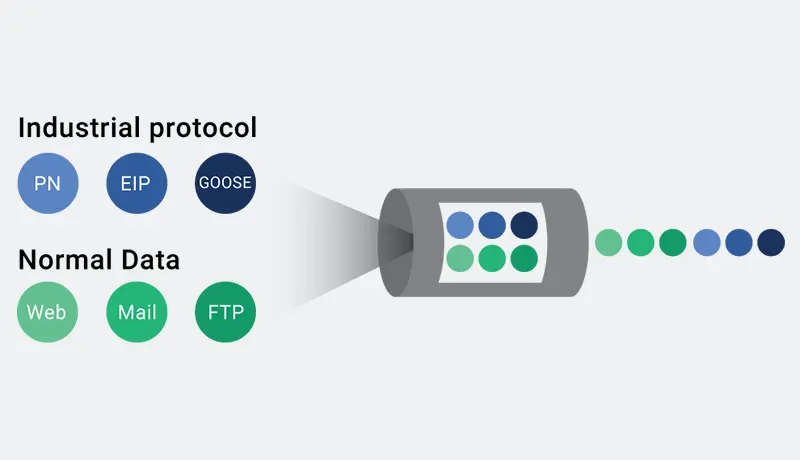
Prioritize Industrial Protocols
Our network switches use intelligent QoS (iQoS) to prioritize industrial protocols such as Ethernet/IP, PROFINET, and GOOSE (Generic Object Oriented Substation Events), ensuring time-sensitive data is delivered first. With 802.1p Tag QoS, data is classified into high and low priority levels, streamlining the performance of real-time applications. Port #1 can be configured with port-based priority, enabling uninterrupted operation of mission-critical tasks in manufacturing and monitoring—even under heavy network traffic.
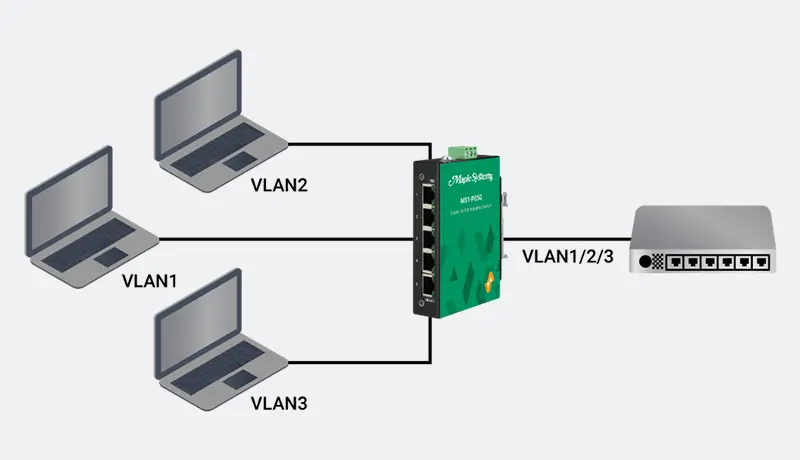
Intelligent VLAN Data Forwarding
Our network switches process VLAN-tagged packets by reading both source and destination data without altering or dropping them—ensuring reliable delivery of critical information across industrial devices. With support for Port-Based VLAN and IEEE 802.1Q VLAN, both lite and fully managed models help administrators manage traffic patterns, contain broadcast domains, reduce network storms, and block unregistered traffic—providing secure and efficient network segmentation in complex industrial environments.

Eco-Friendly Green Ethernet Design
IEEE802.3az Energy Efficient Ethernet (EEE) compliant with Green Ethernet technology for automatic adjustment of power consumption. This eco-friendly design allows the switch to automatically adjust power consumption and conserve energy during the periods of low data activity. This helps you lower the energy usage significantly and helps save operational costs.
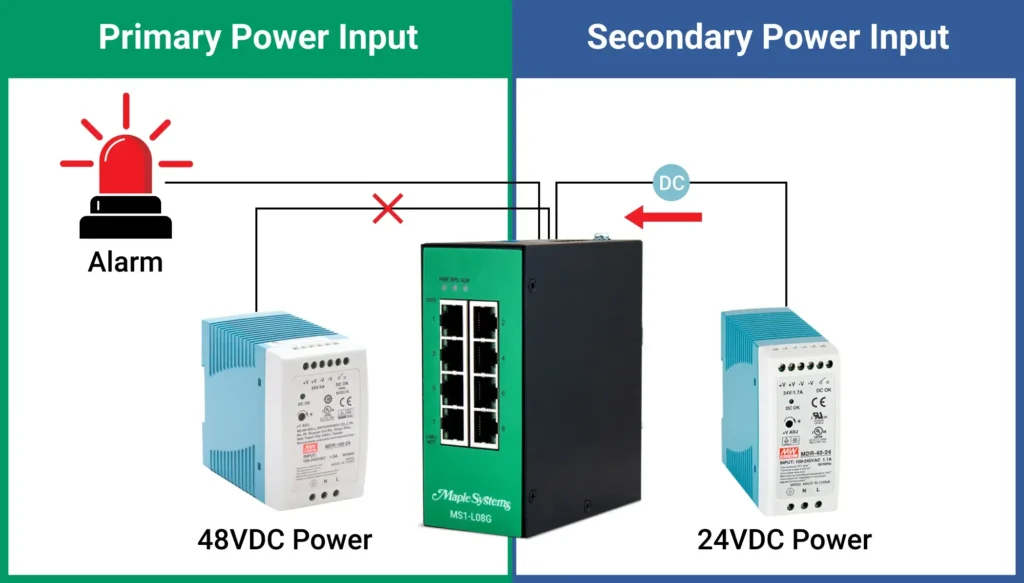
Redundant Power Input
To guarantee power runs continuously in a mission-critical application, select switch’s are designed to be simultaneously connected to two power supplies. If the primary power supply stops working the switch will start using the alternative power supply automatically and trigger a notification alarm to notify technicians in the event of power failure.
Other Hardware Features
Maple Systems network switches offer a wide range of additional features—giving you the flexibility to select the right options for your specific application needs.
Speed Adaptability
Our unmanaged switches are enabled to transmit data at different Ethernet speeds of 10/100 Mbps on copper and adapt to the Ethernet speed of third-party devices based on their requirements. Premium unmanaged switches transmit data at 10/100/1000 Mbps.
Lite-managed and managed switches are enabled to transmit data at different Ethernet speeds of 10/100/1000 Mbps on copper and 100/1000 Mbps on fiber and adapt to the Ethernet speed of third-party devices based on their requirements utilizing Nway Auto-Negotiation.
Power Failure Protection
Redundant Power Input & Relay Output Alarms: To guarantee power runs continuously, select models are designed to be simultaneously connected to two power supplies. If the primary power supply stops working the switch will start using the alternative power supply automatically and trigger a notification alarm to notify technicians in the event of power failure.
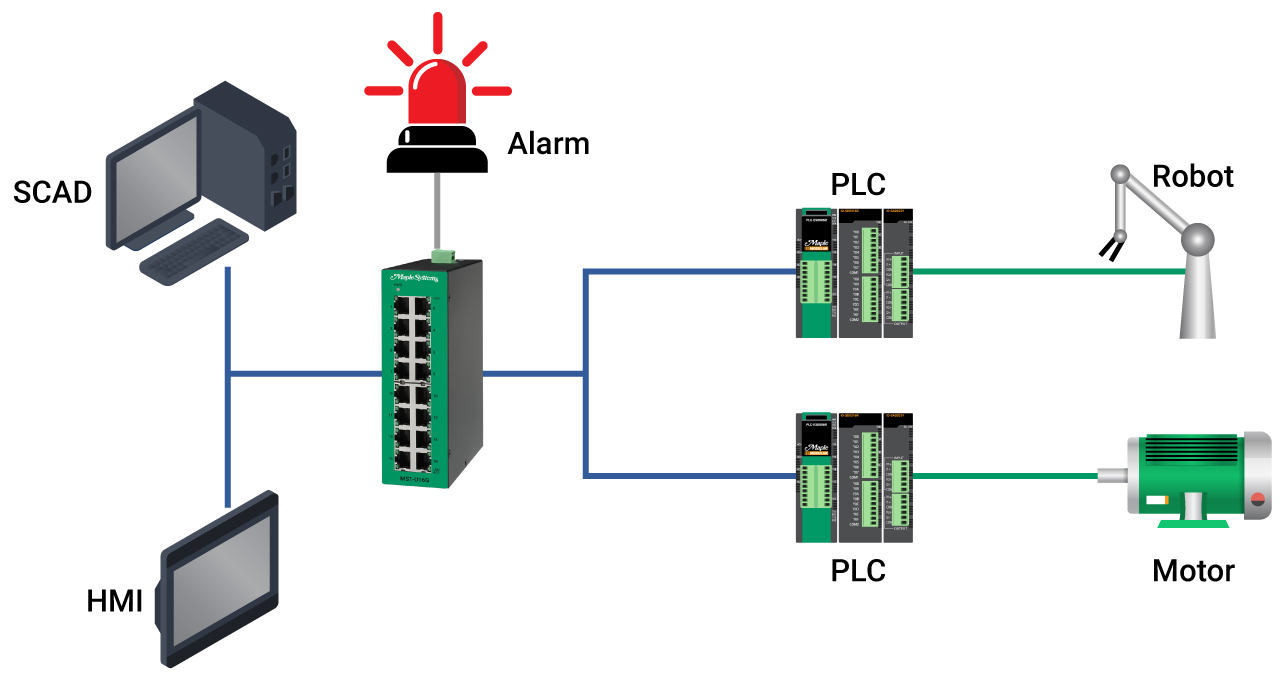
Resistant to Extreme Environments
Our network switches are built with industrial grade components, tested in-house, and certified for reliable operation in harsh environmental conditions by international market safety organizations like CE, FCC, and ROHS. Strong tolerance to harsh temperatures and resistance to interference makes our devices virtually infallible in hardened environments around multiple types of machinery.

Industrial Grade EMC Protection Design
Our network switches are designed with efficient EMC protection to secure the device against electromagnetic failures occurring from various sources such as external lighting or transmission of static electricity between devices with different electrical potentials.
Electrical and Electromagnetic Safeguard
Well-protected in an IP30 casing, our switches provide a high level of immunity against EMI and EMS found in industrial environments. Additionally, our network switches are built with various protection features such as ESD Protection, Surge Protection, and Short Circuit Protection to ensure continuous operation of mission-critical applications even in unstable power conditions.
Maple Systems network switches incorporate an enhanced Reverse Polarity Protection function to provide safety against wrong combinations of positive and negative poles, which prevents huge internal circuitry damage. The Over Current Protection is designed with a secured fuse component to safeguard the device during sudden increase of current flow. In addition, a Power Isolation concept is used to separate the transmitted data from grounded noise enabling steady and noise free transmission.

Eco-Friendly Green Ethernet Design
IEEE802.3az Energy Efficient Ethernet (EEE) compliant with Green Ethernet technology for automatic adjustment of power consumption. This eco-friendly design allows the switch to automatically adjust power consumption and conserve energy during the periods of low data activity. This helps you lower the energy usage significantly and helps save operational costs.

Auto-Negotiation
The Switch ports use auto MDI/MDI-X (medium dependent interface / MDI crossover) connection for auto-negotiation to work as soon as connected to other network devices at the required speed without extra software installation needed.
Auto negotiation establishes fair and efficient communication among devices with different link speeds and balances the data transmission speed between the switch and the connected PLCs.
Third-Party Device Compatibility
When legacy devices are connected to the switch, it auto-negotiates with the device, reducing the need for additional adaptors to adjust to a tight budget. The switch ports use auto MDI/MDI-X (medium dependent interface / MDI crossover) connection for auto-negotiation to work as soon as connected to other network devices at the required speed without extra software installation needed.
Auto negotiation establishes fair and efficient communication among devices with different link speeds and balances the data transmission speed between the switch and the connected PLCs.
Traffic Control Mechanisms to Optimize Bandwidth Usage
Traffic control mechanisms regulate excessive traffic to avoid delay, data loss and connection issues between devices.
Our unmanaged switches offer mechanisms such as Flow and Storm Control that prevent devices from overwhelming each other during the exchange of data and to keep the flux at a tolerable rate, hence keeping devices working within their capacity and avoiding the network from collapsing.
The lite-managed and managed switches have adjustable Port Settings that allow the system administrators to assign a Speed/Duplex, and Flow Control is on or off per port. Uses 802.1p Tag QoS by classifying data into high and low priority. Bandwidth rate limitations allows for configuration amount of ingress/egress data allotted per port.
Intelligent VLAN Data Forwarding
Our network switches read the source and destination of VLAN tagged data packets and delivers VLAN packets without changing or dropping them, assuring operational data in industrial fields is delivered safely across devices.
Our lite-managed and managed switches utilize Port-Based VLAN, IEEE 802.1Q VLAN to help administrators control traffic patterns, limit broadcast traffic, reduce broadcast storms, and prevents unregistered traffic.
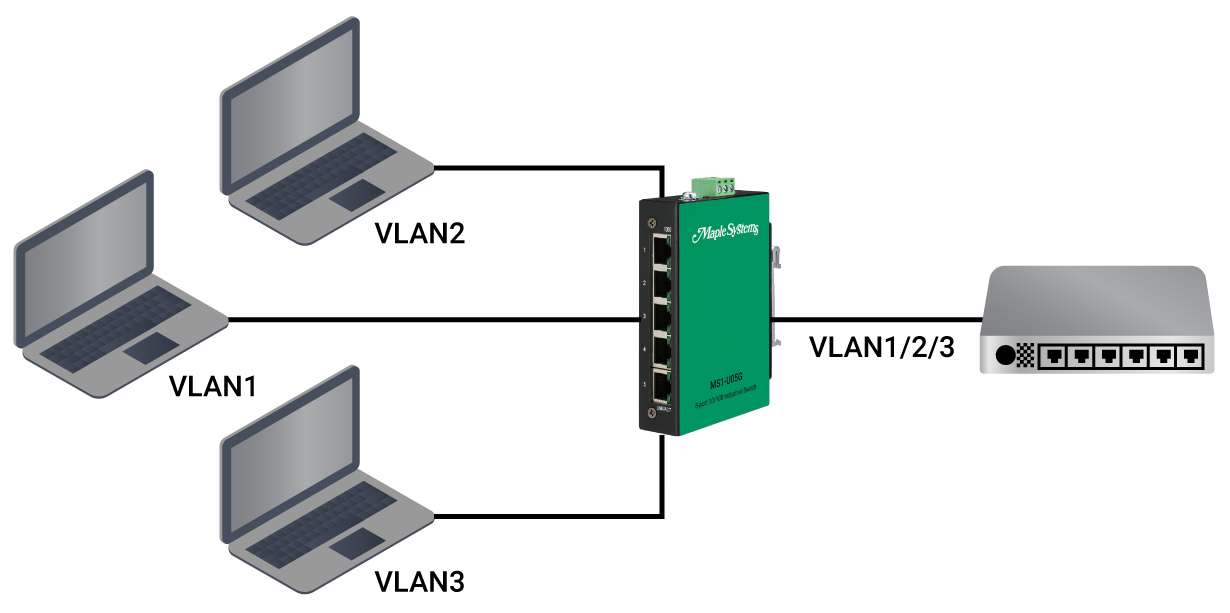
QoS Network Performance (Optimized)
Our network switches offer mechanisms such as Flow and Storm Control that prevent devices from overwhelming each other during the exchange of data and to keep the flux at a tolerable rate, hence keeping devices working within their capacity and avoiding the network from collapsing. The transmission of data to the control center or to other devices in real-time is crucial and assured with the help of the QoS (Quality of Service) and Flow Control features, the switch prioritizes data transmission and improves performance.
Lite-managed and managed switches use the 802.1p tag to prioritize which ports ingress/egress when traffic flow is high.
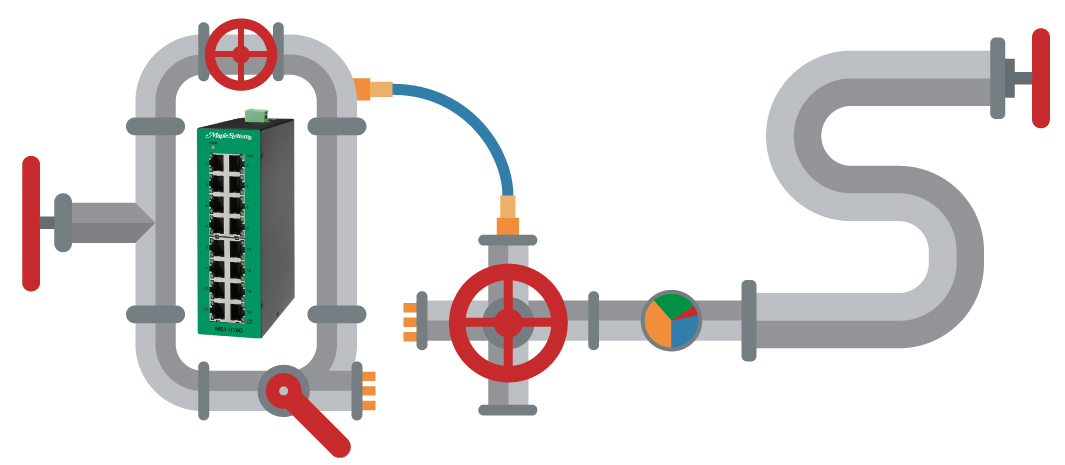
Critical Data Transmission Priority
Our premium unmanaged switches have iQoS and Port Priority for critical data and have the ability to read 802.1p tags and data packets to the appropriate destination.
Lite-managed and managed switches streamline the execution of time-sensitive applications with the 802.1p Tag QoS by classifying data into high and low priority. Mission-critical applications in industrial automation like manufacturing and monitoring can be done without delay. MAC VLAN Table classifies MACs into a VLAN and a priority level. DSCP and Schedule Mode is great for when network congestion is high. DSCP tagging helps manage QoS by assigning DSCP values. The transmission of data to the control center or to other devices in real-time is crucial and assured with the help of the QoS (Quality of Service) and Flow Control features, the switch prioritizes data transmission and improves performance. See data sheet for specific models.
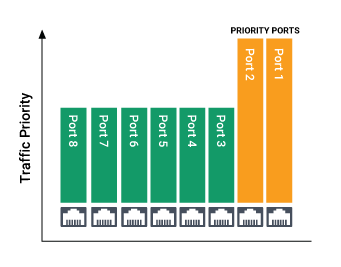
Prioritizes Industrial Standard Protocols
Industrial automation applications employ packet protocols that focus on delivering data under tight time constrains.
Select models are configured with iQoS to prioritize industrial application protocols and deliver time-sensitive data used in industrial applications first, including Ethernet/IP, PROFINET, and GOOSE (Generic Object Oriented Substation Events).
Connects Large Network Groups and Facilitates Data for Monitoring Systems
During network discovery unmanaged switches can cause device flapping and make it difficult for monitoring systems to access device data. Our Premium Unmanaged switches avoid device flapping when connected to a managed switch. Using the LLDP Filter feature the device can be used in large networks. It allows other devices in the network to exchange identifiable data for accurate monitoring without concerns from detecting erroneous messages and false alerts in the presence of an unmanaged switch.
The lite-managed and managed switches utilize 802.1AB LLDP to exchange information about networking devices. This allows a switch to advertise its ID, capabilities, etc., and helps network administrators understand device relations without manual mapping, ONVIF support to streamline IP-based security device communications, and Topology map to visualize connected devices to a managed switch. Our lite-managed switches are equipped with a Dashboard allowing network admins to visually see up/down connections, CPU usage, memory usage, and TX/RX port usage.
Prioritizes Industrial Standard Protocols
Industrial automation applications employ packet protocols that focus on delivering data under tight time constrains.
Select models are configured with iQoS to prioritize industrial application protocols and deliver time-sensitive data used in industrial applications first, including Ethernet/IP, PROFINET, and GOOSE (Generic Object Oriented Substation Events).
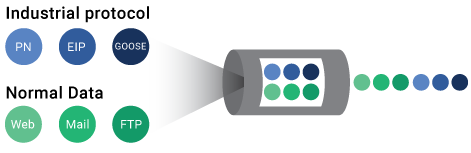
Redundant Power Systems
On units with a 6-pin terminal block, when one of the connected power supplies stops working or in case of power outage, the device feeds power from the alternative power source (Redundant Power) and switches the alarm on. The Alarm signal on the LED panel lights up. The alarm notifications can be activated through the DIP switch on its physical interface.
High Port Density for Complex Applications
Our high port density switches (16 port models) connect many devices like robots, control devices, and peripherals for large and complex applications and automated processes. Each port adapts accordingly to the speed required by the device connected to this networking switch.
Secure Remote Management Control
Our managed and lite-managed switches provide secure features like SSH, HTTPs, SNMPv3, 802.1X, RADIUS/TACACS+ which allow users to navigate the switches with protection, keeping the network safe.
Network Monitoring Tools
Our managed and lite-managed switches monitor the network and keep operations running smoothly with tools like Syslog, Topology Map, and SNMP help users identify issues that can impact an industrial process. IGMP and DHCP Snooping , and ARP Inspection prevents rogue devices from accessing the network, or making modifications.
Code Redundancy
The configuration file of the switch may be lost due to various reasons such as upgrading to a new firmware or power fluctuations and can lead to network down situation.
To avoid such situations, our fully-managed network switch provides a perfect alternate solution using its Code Redundancy feature with its dual flash.
The dual flash memory allows the switch to store a backup file of primary configuration on one flash space. Even if the primary configuration file is lost, the backup file will enable the switch and ensure that your network is running continuously.
Network Monitoring
In a network, the issues that impact network performance can be quickly resolved with our managed and lite-managed switches. Accept and enhanced traffic management protocols such as SNMP v1/v2c/v3, and SNMP Trap which gives an enhanced approach for real-time traffic analysis, remote-monitoring and management of individual switches within an industrial network, this avoids high OPEX.
Our managed and lite-managed switches are assimilated with an intelligent e-mail alarm system and SNMP Trap functionality to detect system abnormality along with faster troubleshooting. In addition to this, these devices maintain a system log for the subsequent analysis of abnormal and unwanted flaws. The Loop Detection feature will automatically block ports causing a storm condition, remotely unblock ports via CLI or GUI, and the Syslog sends important information to a dedicated Syslog server or SIEM & SOAR.
Comprehensive QoS Mechanisms to Assign Priority
Industrial applications need different levels of services delivered to them reliably without any transmission delays and interruptions. Our managed and lite-managed switches are equipped with 802.1p tagging mechanisms which assign priority to applications and sends only specific dedicated traffic to them. In addition, the bandwidth management function of the switch allocates high bandwidths to mission-critical communications and reduces the bandwidth to applications that are less critical. With full control of limiting the bandwidth, the administrators can prevent unpredictable errors and utilize the bandwidth more effectively.
Redundant Ring for Faster Network Recovery
Even just a few seconds of missed communications due to link failures, especially in industrial environment, can cause inconvenience and halt the network. Our managed and lite-managed switches are designed with various ring protocols like STP, RSTP, ERPS, Dual-Homing where the network failure is recovered in time scale of milliseconds by ensuring the real-time network transmission.
Synchronize Settings for Ease of Scalability
The Auto Provisioning feature on our managed and lite-managed switches allows system admins to synchronize one switch to another obtaining specified configurations to easily build out a networks infrastructure.
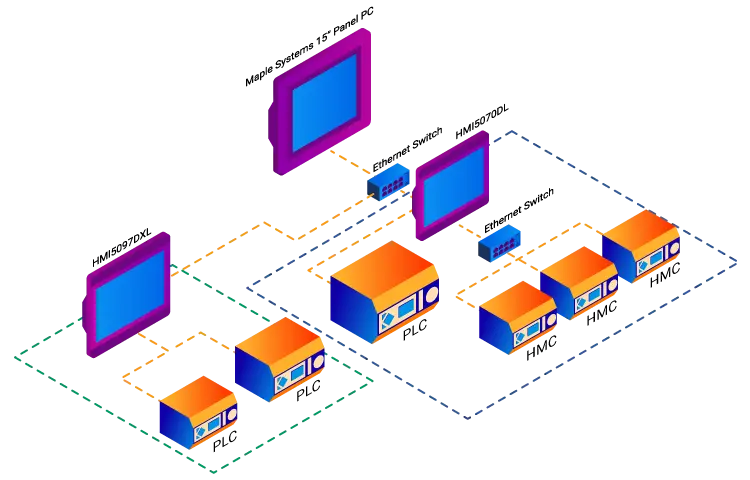
Supervisory Control and Data Acquisition (SCADA)
We offer all the components you need to create your own unique level of supervisory data acquisition and control, from the simplest stand-alone machine to sophisticated multi-device networked production line(s), all the way to enterprise-level operations and IIoT functionalities leveraging cloud connectivity.
Frequently Asked Questions
Have questions about our network switches offerings or how they can benefit your specific application? Explore our frequently asked questions. If you don’t find the information you need, please contact us directly—we’re here to help!
Can you daisy chain Maple Systems Network switches?
Yes, you can daisy chain Maple Systems network switches to scale a network. Daisy chaining is a simple way to connect switches in series, similar to the petals of a daisy. It’s generally recommended to daisy chain no more than three to four switches.
What is the main difference between an industrial switch and a commercial switch?
Commercial switches rely on a single power supply to power the switch, while industrial switches typically run off DC power, and have redundant power inputs. This allows the weakest link (the power supply) to have a hot standby back up, insuring maximum up time.
What are industrial grade switches?
Industrial-grade Ethernet Switches are specifically designed to connect devices in network environments that are subject to extreme operating temperatures of -40°C to 75°C, vibrations, and shocks.
Why does the switch lose connectivity with a third party monitoring tool?
There might be a connection loss or integration issue with the third-party monitoring tool. Try disabling the Traffic Monitoring tool as this could be the reason, and test it one more time.
When does a Switching Loop occur in a network?
A Switching Loop occurs in a network when there are more than one Layer 2 (OSI model) paths between two endpoints. For example, multiple connections between two network switches or two ports on the same switch connected to each other will create a loop and result in a down network situation.
What is maximum distance does copper SFP 10/100/1000 support?
Copper SFP 10/100/1000 supports a maximum distance of 100 meters.
When should I enable the Traffic Monitoring feature on my switch?
The Traffic Monitoring function is enabled when your switch ports are flooding with broadcast, multicast, and unknown unicast (also referred to as Destination Look-up Failure or DLF) packets and want to block the ports. Third-party monitoring tools may be considered as threats and present connection loss or integration issues.
The port is not blocked after enabling the Storm Control feature on my switch. What can be the reason?
Storm Control feature only limits or restricts the packets flooding the port as configured. To block the port, enable the Traffic Monitoring feature.
Can both Storm Control and Traffic Monitoring features be enabled at the same time on the switch?
No. Only one feature can be enabled at a time.
What is management VLAN? What are the benefits of network management?
A management VLAN is used to establish an IP connection to the switch from a workstation connected to a port in the VLAN and manage the switch from a remote location using protocols such as Telnet, SSH, SNMP, etc. By default, the active management VLAN is VLAN1, but you can designate any VLAN as management VLAN. Only one management VLAN can be active at a time.
Benefits: Reduces administrative costs; Manage the network from a single remote location; Better security, control and administration of network; Improves network usage and efficiency
What is Loop Detection? Which ports are recommended for enabling the Loop Detection feature?
The Loop Detection feature in Maple Systems switches detects a loop in the network, blocks the port causing the loop and avoids degradation of network performance. The Downlink ports are used to enable Loop Detection.
What is default username and password to login to a switch?
Username: admin
Password: admin
Where can I configure VLAN priority?
For VLAN priority, you can configure by:
Port-based; QinQ
MAC-Based; ALC
Switch restarts when the “reset” button is used
The reset button on the switch is designed to restart the switch. When it is pressed for over 5 seconds, the switch will load to factory default settings.
Email alarm features do not work with other email domains (Gmail server)
Security settings of public domain mail servers such as Gmail or Yahoo may cause this issue. You need to enable those mail servers to allow less secured apps to work. Email alarm features work best with private domains.
What makes a switch managed?
A managed switch is a device designed to connect networks via Ethernet connections. This is a method of allowing devices within a machine or facility to communicate with each other directly or establish connections to the internet. The key to a managed switch is in the name. The administrator of the switch has control over the network configuration and operations. The administrator can tightly control access, traffic routing, security, and more, allowing access to more direct control and opening avenues of network design and operations that would not be feasible otherwise.
When it comes to managed switches, it’s all about control. If you need specific traffic behaviors or advanced security, managed switches are essential. They also do better when it comes to quarterbacking automation sensors and devices. Any network that tries to monitor large systems or use heavy automation will typically need managed switches to keep everything communicating cleanly.
What does unmanaged mean?
An unmanaged switch performs the same primary function as a managed switch — that is, connecting devices via Ethernet. But, an unmanaged device is designed to dramatically reduce the need for user inputs. In most cases, you can plug in an unmanaged switch from out of the box, and it will work just fine. You don’t have to dictate to it how it should run the network, and that certainly simplifies how you use the switch.
Generally speaking, unmanaged switches can be installed a lot faster and require less labor across the duration of their lifespans. That makes it indispensable for rapid deployment and fast adjustments to the overall network infrastructure. Unmanaged switches are typically the less expensive device.
What is EtherNet/IP?
EtherNet/IP (Ethernet Industrial Protocol) is an industrial networking protocol that operates over standard Ethernet infrastructure. EtherNet/IP is an open and standardized protocol governed by the ODVA (Open DeviceNet Vendors Association). It uses the standard TCP/IP suite for communication but is specifically designed to handle real-time control and monitoring in industrial environments.
EtherNet/IP uses an electronic data sheet (EDS) to describe the capabilities and configuration parameters of an industrial device. It will contain device ID, configuration data, how data is exchanged over a network, and the devices behavior within the network. EtherNet/IP is based on two key technologies: Ethernet: Physical network that facilities communication and CIP (Common Industrial Protocol): Protocol that provides communication and control between industrial devices.
What is the GOOSE protocol?
The Generic Object-Oriented Substation Event (GOOSE) protocol is a communication standard used in electrical substations for rapid data exchange. It operates within the IEC 61850 standard and enables real-time messaging between protection and control devices. GOOSE messages use a publish-subscribe model to deliver critical data with low latency and high reliability. This protocol is used for automation, allowing devices to respond instantly to faults and system changes. By reducing reaction time, GOOSE enhances substation safety, stability, and efficiency.
GOOSE is not a standard IP-based protocol like EtherNet/IP. GOOSE operates at layer 2 of the OSI model using multicast messaging. Therefore, proper VLAN segmentation and QoS, and IGMP throttling/snooping can help manage traffic and ensure reliability.
What is Industrial QoS?
Industrial QoS (iQoS) ensures reliable communication by prioritizing critical protocols like PROFINET, EtherNet/IP, and GOOSE in automation networks. These protocols require low latency and minimal packet loss for real-time control and monitoring. iQoS assigns higher transmission priority to these packets, ensuring they are processed before less critical traffic. PROFINET and EtherNet/IP benefit from QoS settings that prioritize cyclic data exchange between controllers and field devices. GOOSE messages in IEC 61850 networks rely on QoS to maintain fast and reliable communication for substation automation. By implementing iQoS, industrial networks enhance performance and operational stability.
What are Bridge Protocol Data Units (BPDU)?
Bridge Protocol Data Units (BPDU) are network messages used by switches to share Spanning Tree Protocol (STP) information. These packets help prevent loops by identifying redundant links in a network. IEEE 802.1D defines BPDU functionality within STP for network stability. BPDUs contain bridge ID, port roles, and timers for topology changes. Managed switches use BPDU messages to elect a root bridge and calculate best paths.
What is Class of Service?
Class of Service (CoS) is a networking feature that prioritizes data traffic to improve performance and reduce latency. It is defined by the IEEE 802.1p standard, which assigns priority levels to network packets. CoS is commonly used in industrial automation, VoIP, and video streaming, where certain data needs higher priority. It helps ensure critical traffic, like SCADA commands, is delivered without delays. CoS is implemented at Layer 2 using VLAN tagging to classify and prioritize network traffic.
Example Scenario: Real-Time SCADA Communication with CoS:
In a SCADA system, an HMI sends real-time control commands to a PLC over a managed switch. Without CoS, critical control packets may compete with regular network traffic, causing delays. CoS assigns higher priority to control data, ensuring immediate delivery even during network congestion. This prevents communication delays between the HMI and PLC, maintaining real-time system responsiveness. As a result, industrial processes run smoothly without interruptions or unsafe conditions.
What us a MAC Table?
A MAC table is used by network switches to map MAC addresses to specific switch ports. This allows the switch to efficiently forward data frames based on their destination MAC address. The switch dynamically builds the MAC table as devices send frames across the network. By maintaining this table, the switch avoids broadcasting data to all ports and sends it directly to the correct destination. This improves network efficiency and reduces unnecessary traffic.
Example Scenario: HMI and PLC MAC address is cached in the table:
When the PLC sends a message to the HMI, the switch checks its MAC table to find the HMI’s MAC address. If the switch knows the MAC address of the HMI and the corresponding port, it forwards the data directly to that port.
Example Scenario: HMI and PLC MAC address is not cached in the table:
If the MAC address is not in the table, the switch will broadcast the data to all ports.













