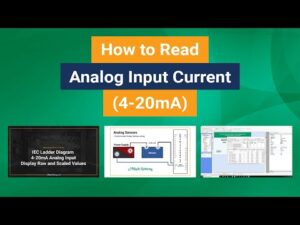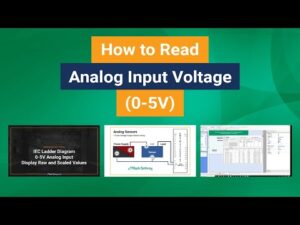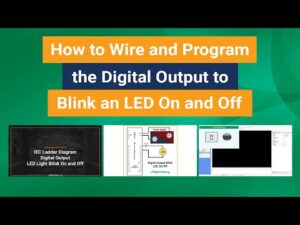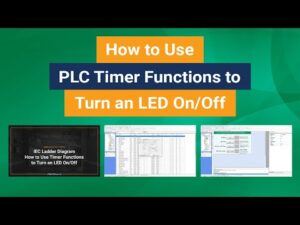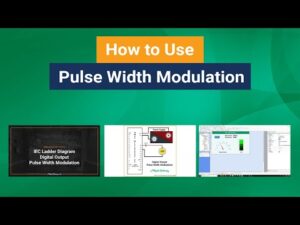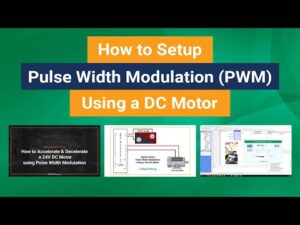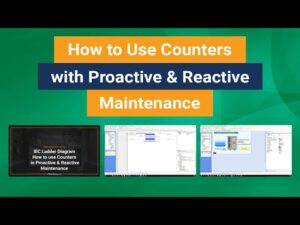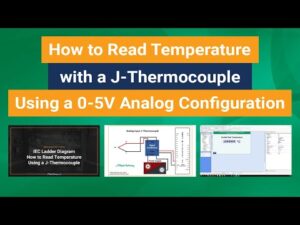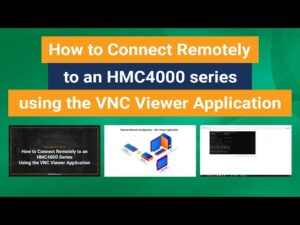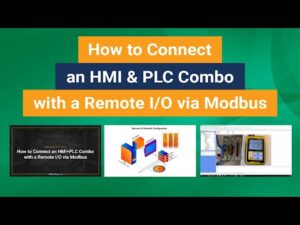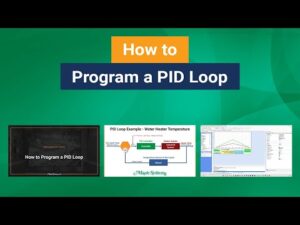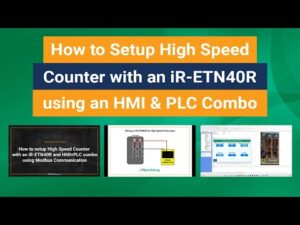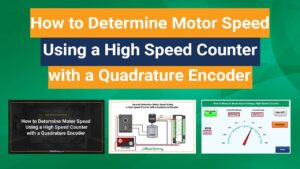Your cart is currently empty!
MAPware-7000 Tutorials
Quickly grasp the user-friendly features of MAPware-7000, enabling fast project creation for the HMI+PLCs using the software’s tools and graphic images for an intuitive control system interface. Follow step-by-step tutorials to guide you through the process seamlessly.
Search the MAPware-7000 tutorials for your project
Browse our list of tutorials for the one you’ re looking for, or use our search feature.
If you’re unable to find what you need, tech support would be happy to help you out.
MAPware-7000
This tutorial shows you how to read an analog input current (4-20mA), display the raw reading, and convert the signal to more meaningful values on the User Interface.
MAPware-7000
This tutorial shows you how to read an Analog Input Voltage (0-5V), display the raw reading, and convert the signal to more meaningful values using an HMI+PLC combo and displaying on the user-interface.
MAPware-7000
This tutorial shows you how to turn the Digital Output on and off with an HMI+PLC combo using an LED Light, while displaying on the user-interface.
MAPware-7000
This tutorial shows you how to turn the Digital Output on and off for an LED light using an HMI+PLC combo, while utilizing a Timer function to Blink every one second and displaying on the user-interface.
MAPware-7000
This tutorial shows you how to use Timer Functions to turn an LED Light on and off using an HMI+PLC combo and displaying on the user-interface.
MAPware-7000
This tutorial shows you how to use Pulse Width Modulation and turning the Digital Output On & Off using an LED Light with an HMI+PLC combo, while displaying on the user-interface.
MAPware-7000
This tutorial shows you how to use Alarms with an HMI+PLC combo while displaying on the user-interface.
MAPware-7000
This tutorial shows you how to program Email with Alarms using an HMI+PLC combo, while displaying on the user-interface.
MAPware-7000
This tutorial shows you how to turn the digital output on and off for a 24V DC Motor with an HMI+PLC combo, using Pulse Width Modulation, while displaying on the user-interface.
MAPware-7000
This tutorial shows you how to program Counter functions in a pump overload scenario & and compressor preventative maintenance, using an HMI+PLC combo while displaying on the user-interface.
MAPware-7000
This tutorial shows you how to wire and program a J-Thermocouple using a 0-5V Analog signal conditioner, with an HMI+PLC combo, while displaying on the user-interface.
MAPware-7000
This tutorial shows you how to connect remotely to an HMC4000 device via WiFi and Ethernet using the VNC Viewer Application.
MAPware-7000
This tutorial shows you how to connect an HMI+PLC combo with a Remote I/O using modbus communication to read the analog input from a J-Thermocouple and get the digital output using an LED light.
MAPware-7000
This tutorial shows you how to configure Recipes in a HMI+PLC Combo programming software while displaying on the user-interface.
MAPware-7000
This tutorial shows you how to program a PID Loop function with a HMI+PLC Combo programming software while displaying on the user-interface.
MAPware-7000
This tutorial shows you how to setup High Speed Counter with an iR-ETN40R Remote I/O and an HMI+PLC combo (HMC-4070) using modbus communication while utilizing MAPware-7000 and Easy Remote IO programming softwares.
MAPware-7000
This tutorial will cover the configurations and IEC Ladder Logic using the High Speed Counter for the HMI + PLC Combo (HMC4070) with an IO Module (HMC3-M1210Y0210-V2) and determining motor speed using a Quadrature Encoder while displaying on the user-interface.