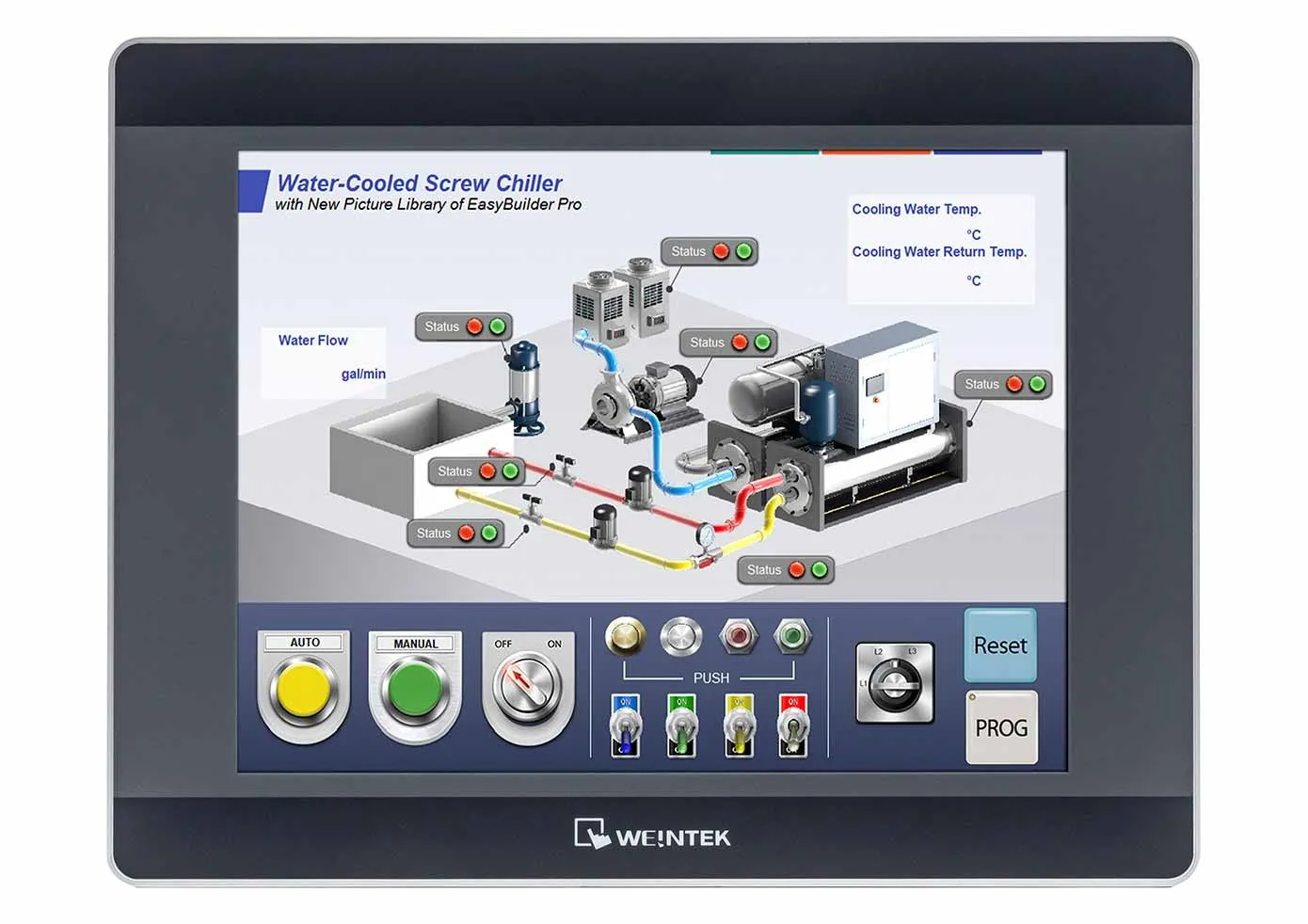Your cart is currently empty!
9.7″ Resistive Touchscreen Display, Ethernet
cMT-iV6
There is no direct replacement. This was a Display only device that could be paired with our old Headless units. To achieve the same same functionality and same panel cutout, you’ll need the cMT3092Xv2. The cMT3092Xv2 is a High-Performance HMI with a built in screen. If you prefer to stick with the Headless HMIs and separate Monitor, we recommend the cMT-FHDX-820 paired with our MON1010APv2, however, you will need to modify the existing panel cut out with this option.
Review this product
Share your thoughts with other customers about this product
|
Filters |

|

|
|---|---|---|
| Loading product data… | ||
This was a Display only device that could be paired with our cMT-SVR Headless units. To achieve the same functionality and same panel cutout, you’ll need the cMT3092Xv2. The cMT3092Xv2 is a High-Performance HMI with a built in screen. If you prefer to stick with the Headless HMIs and separate Monitor, we recommend the cMT-FHDX-820 paired with our MON1010APv2, however, you will need to modify the existing panel cut out with this option.
What is cMT?
cMT solutions are IIoT-ready HMIs that enable easy monitoring of your industrial plant from a remote device. Install the free cMT Viewer software on your device to enable control and monitoring on any Windows® PC, Apple/Android phone or tablet. The cMT Series have a Quad-Core CPU which allows 2 cores to run a CODESYS application for soft PLC functionality, and the other 2 cores to run your HMI application. The cMT Series offers many different models with and without built-in screens to maximize your options when selecting the correct HMI for your system. cMT HMIs all come with built-in server functionality that allows your remote device running the cMT Viewer application to view and control screens from anywhere on your local network. The cMT Viewer application is available from the software section of our website for the Windows® PC version, from the Apple App Store for iOS devices, and the Google Play Store for Android devices. This means that organizations can implement a flexible combination of cMT products with different display devices according to their unique application and user needs. cMT HMIs can be broken into two categories – DIN rail mounted cMT Servers with no built-in touchscreen that can be hidden away in control cabinets, and panel-mounted touchscreen cMT HMIs that offer the standard stationary HMI interface that operators are used to. Both Server and Touchscreen models support external connection via cMT Viewer – up to ten different display devices can be connected to each single cMT HMI at one time. All models also support common IIoT features such as MQTT cloud support, OPC UA for SCADA and ERP support, SQL database integration, and secure remote access via EasyAccess 2.0. Learn more about these IIoT features in the IIoT section of our website. In addition to cMT HMIs, Maple Systems also offers cMT Communication Gateways for applications where standard HMI display functionality isn’t required, but the data extraction features are. cMT Gateways offer all the same communications drivers and IIoT features that cMT HMIs do, which allows them to be used to modernize legacy equipment.What is EBPro?
EBPro a is a powerful HMI software package that gives you the flexibility to create and deploy custom control applications for your unique industrial process. Design the screens you want quickly – pick and place graphical objects and assign communication (PLC) drivers easily. With support of over 300 communication protocols including Allen-Bradley, Siemens, Omron, Emerson, GE, Panasonic, Mitsubishi, and many more, Maple Systems products can seamlessly integrate into your existing system. Visit our Support Center for a list of PLCs we integrate with.What is EasyAccess 2.0?
EasyAccess 2.0 offers the ability to remotely monitor and control a Maple Systems HMI and connected PLC from literally anywhere in the world.EasyAccess 2.0 integrates perfectly with a wide variety of displays including desktop PCs, laptops, tablets, and smart phones, making it easier than ever to connect to operational equipment in the field. What if you could instantly access display information from a plant floor HMI or PLC from the comfort of your office, your living room, or even thousands of miles from the factory?
With EasyAccess 2.0, all of this and more is possible. A remote supporting service, EasyAccess 2.0 offers the ability to easily monitor and troubleshoot Maple Systems HMIs (and connected PLCs) from a remote location as long as an Internet connection is available. Similar to instant messaging software such as Skype, Facebook Messenger, or WhatsApp, EasyAccess 2.0 allows you to instantly communicate with your HMI without spending time memorizing the HMI’s IP address, or configuring complicated port mapping.
As its name implies, EasyAccess 2.0 makes remote monitoring and troubleshooting Maple Systems HMIs efficient and easy.

Why would I use a headless HMI unit instead of a touchscreen HMI?
Most HMIs have a built-in touchscreen to provide feedback and allow input from on-site personnel. If that is all that’s required, a standard HMI may be sufficient. On the other hand, if you have limited panel space, no need for a touch screen, and want the convenience of monitoring and accessing your system without having to walk to where the HMI is physically located, one of our headless HMIs would be a great option. Utilize your Apple or Android smart phone or tablet to access unit remotely.Can I use a headless HMI without a display?
Yes, our headless (without an integrated display) units are fully functional HMIs. Utilizing EBPro software, you can configure the headless device to communicate with your PLC/controller the same way you would program any Maple Systems HMI. If a display is required, a Windows® PC, Apple or Android smart device, or one of our Web HMI’s can be used. The CMT-FHDX devices can be paired with any HDMI supported Monitor or large screen TV, as well as your Windows PC.Software
Manuals & Guides
Videos
Sample Projects
Additional Resources
-
 High Performance Headless HMI with HDMI output$765.00
High Performance Headless HMI with HDMI output$765.00 -
 9.7″ High Performance HMI$1,050.00
9.7″ High Performance HMI$1,050.00 -
 10.4″ Industrial Touchscreen/Monitor$845.00
10.4″ Industrial Touchscreen/Monitor$845.00
-
 Screen Protector, 9.7” (196mm x 147mm) 1 each$25.00
Screen Protector, 9.7” (196mm x 147mm) 1 each$25.00 -
 Screen Protector, 10.1” (227mm x 136mm) 1 each.$25.00
Screen Protector, 10.1” (227mm x 136mm) 1 each.$25.00 -
 Cable, HDMI ® to HDMI ®, 6 ft.$25.00
Cable, HDMI ® to HDMI ®, 6 ft.$25.00 -
 EasyAccess 2.0 Activation Card for Remote Access$99.00
EasyAccess 2.0 Activation Card for Remote Access$99.00