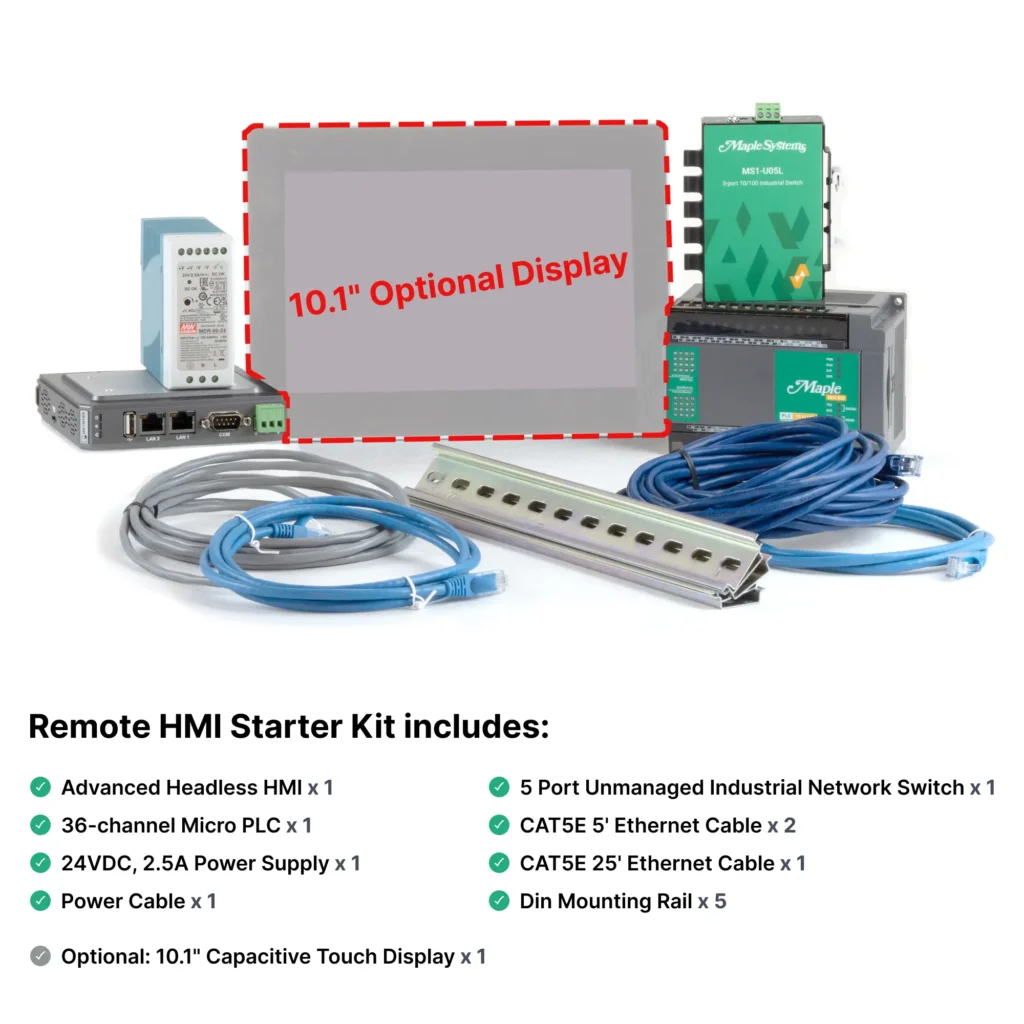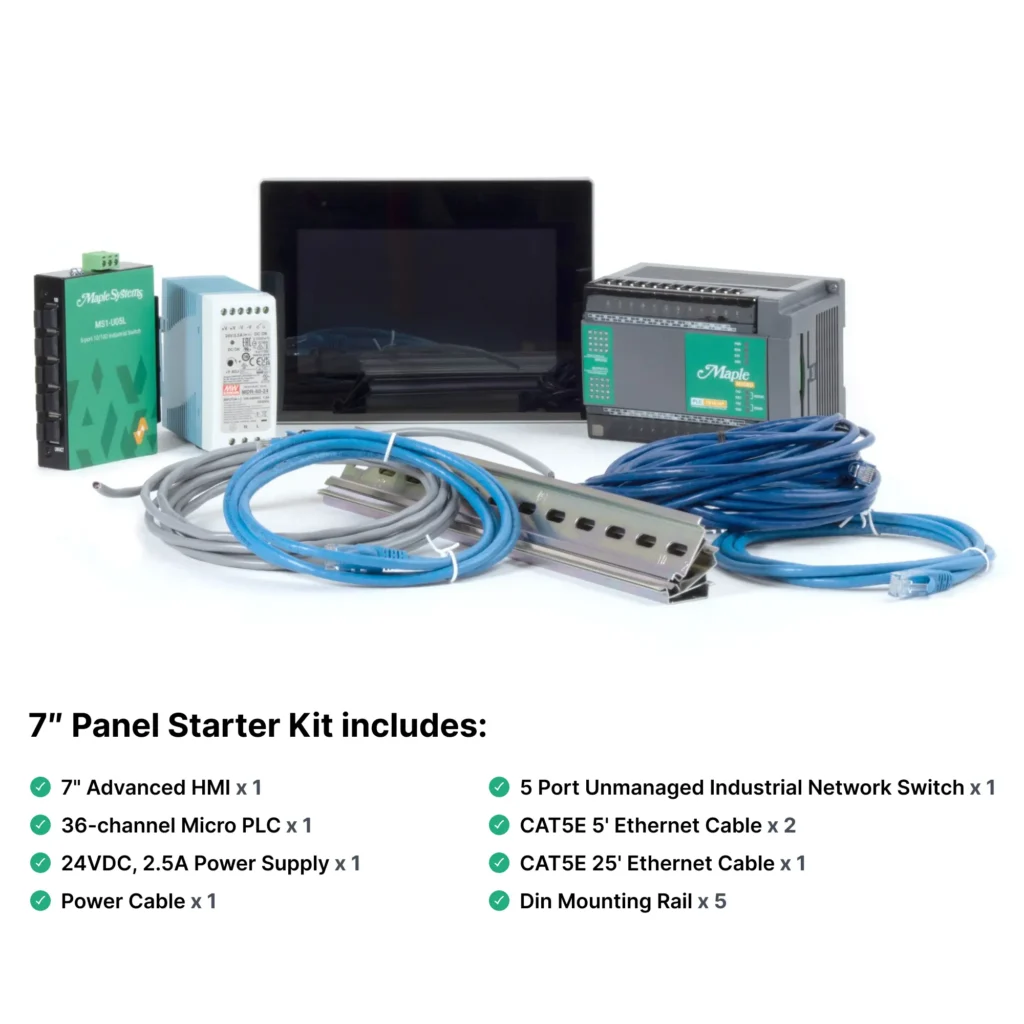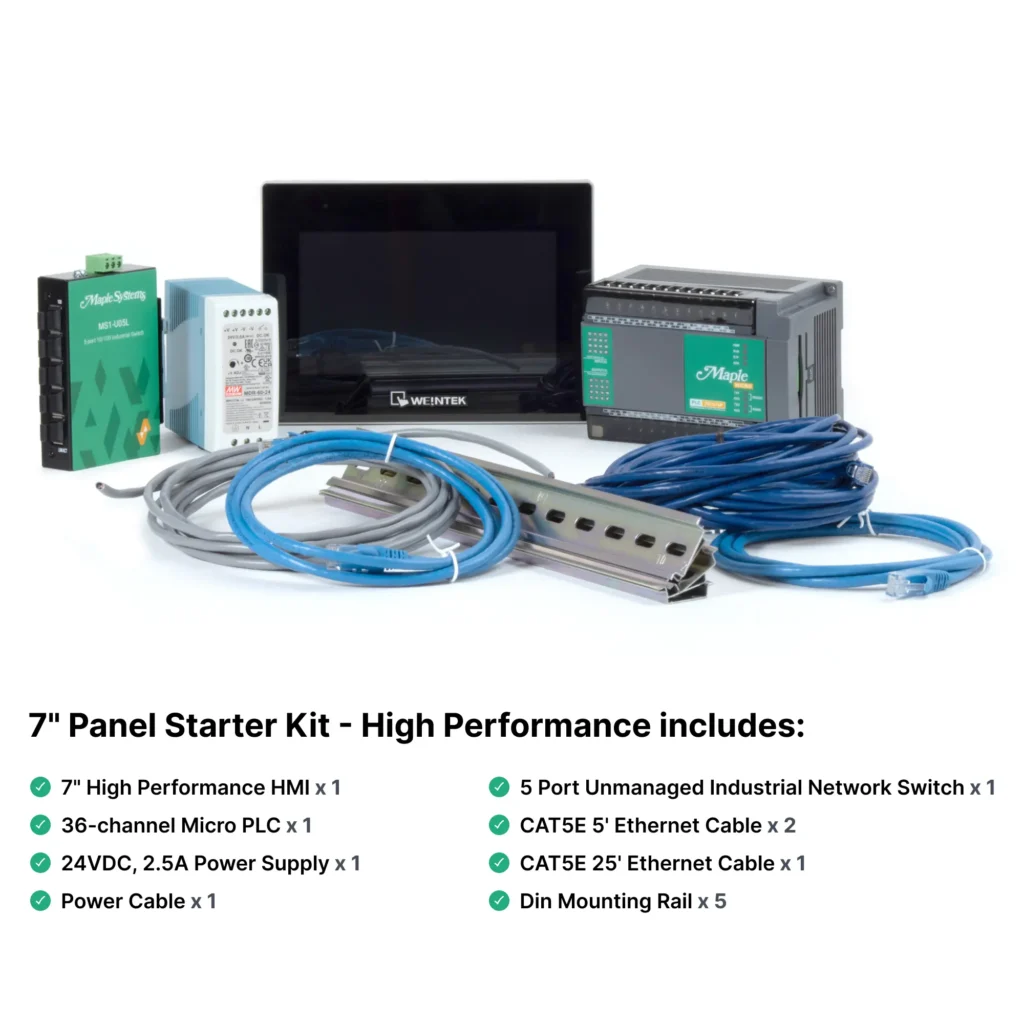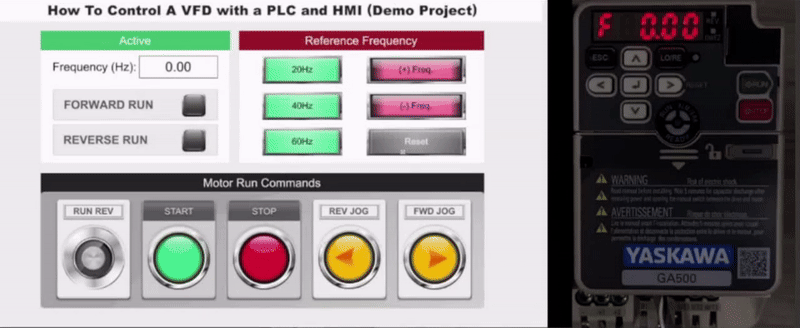Schools, Colleges and Universities Partner with Maple Systems
FREE software | FREE on-line learning | FREE technical support
Supporting Industrial Automation Technology programs around the world. Todays youth are our future engineers, creators, and inventors, we proudly help grow and support their endeavors.
Whether your creating a controls project on one of our HMIs, or looking to visualize your Raspberry Pi, Arduino, or Node-Red project on one of our Web HMIs or Industrial PCs, we have the resources to get you started, including free technical support and free software.
Table of Contents
FREE Software
We offer multiple ways for you to test and learn our FREE configuration software platforms. After downloading the software – walk through our tutorials, watch our videos, use the sample projects, or even attend a webinar. All of these helpful tools are free and designed to help guide you through creating your first project, maintaining it, and ultimately becoming a life-long automation partner.
- HMI Configuration (EBPro) Software – Download, Connect, Run Simulation. Check out our article as we walk you through downloading the software, creating a project, and running the project with offline and/or online simulation.
- PLC Configuration (MapleLogic) Software – Explore our tutorial library for videos, sample projects, and step-by-step guides available to get you up and running today. No prior controls or programming experience necessary.
- HMI+PLC Combo (MAPware) Software – Quickly grasp the user-friendly features of MAPware-7000, by following step-by-step tutorials to guide you through the process, seamlessly.
- SCADA (Aveva Edge) Software – The AVEVA™ Edge demo will run in “Evaluation Mode” for 40 hours before requiring you to purchase a license. It demonstrates the full capabilities of the software.
Now that you’ve explored the software, you may have questions on specific features or functionality…. Visit our Online Technical Resources to learn more.
Online Technical Resources
We’ve compiled our most common technical support topics in one place to help you find the answers you need. From hardware to software, and everything in between, we’ve got you covered:
- Manuals & Guides – Our Manuals & Guides will help you learn more about our products. We have Operation Manuals, Programming Manuals, and Quick Start Guides on a variety of products and functionality.
- Controller Information Sheets – Maple Systems HMI software offers support of more than 400 controller protocols. Controller Information sheets provide instructions and settings for each protocol, allowing your Maple Systems product to communicate with a specific PLC model, including Allen-Bradley, Siemens, Omron, Idec, and many more.
- Controller/Communication Cables – We offer hundreds of custom communication cable drawings for the industry’s most popular PLC manufacturers. Whether you want to build your own cable or have us build it for you, we can provide you with exactly what you need.
- Technical Notes – Find documentation for PLC connectivity, email, setting IP addresses, alarms, recipe macros, and more.
- Solutions – Our Case Studies and Application Stories show real-life applications and how Maple Systems can help improve your company’s bottom-line. Read articles on the software’s key features, how we can connect your current or legacy system to the IIoT, or how our products can improve how you collect, analyze, and manage your data.
- Video Center – We’ve compiled all of our most useful step-by-step guides, troubleshooting, and webinar videos into convenient playlists. Choose the playlist you’d like to view below, and watch from start to finish in our video player.
- Tutorials – Browse our list of tutorials for the task you’re looking for, or use the convenient, search tool. Quickly grasp the user-friendly features of our different software programs. Follow step-by-step tutorials to guide you through the process seamlessly.
- Sample Projects – We have created sample applications/projects and sample kits that demonstrate software features, give programming information for specific controllers, or demonstrate product capabilities.
Now it’s time to connect to a PLC. Because our HMIs integrate with over 400 different PLCs and Controllers, we offer a level of versatility that you will not find in other HMI brands.
Connecting to a Raspberry Pi
Integrate with a Raspberry Pi: You can use the Maple Systems Web HMI to remotely view and interact with the desktop operating system of desktop PC, such as a Raspberry Pi with the help of the Virtual Network Computing (VNC) protocol. This process entails using a local VNC server application and noVNC to enable the PC to function as a gateway for remote access the Web HMI can connect to and visualize.
Our Technical team put together a tutorial that shows how easy it is to set up our Web HMIs with a Raspberry Pi, you can apply the same setup to a desktop PC running Linux or Windows. Keep in mind that the installation and configuration process for a VNC server and noVNC may vary depending on the Operating System

Connecting to an Arduino
Integrate with an Arduino: The Maple Systems Web HMI is able to connect to a web server hosted by a microcontroller like Arduino. Our Web HMI’s integrated browser is used as a means to control GPIO outputs of an off-the-shelf Arduino microcontroller and Arduino Ethernet Shield 2 module.
Our Technical team put together an article that will walk you through the process of connecting our Web HMI to an Arduino web server. We’ll also cover programming the Arduino to host a web server using custom code. You’ll find detailed wiring diagrams and program files at the end of the article to help you easily replicate the setup.

- Connecting the Web HMI
- Access the Configuration Screen
- Open the Web App URL Menu
- Enter the IP Address of the Arduino
- Reboot and Access the Web Interface
- Controlling the Arduino
- Assembling the Hardware
- The Web HMI
- Arduino Development Board
- Ethernet Module
- Test Circuit
- Programming the Arduino
- Code Explanation
- Running the Program
- Building the Test Circuit
Connecting to a PLC
Integrate with PLCs: With over 400 PLC & Controller communication protocols, and support for the Modbus protocol, our HMIs will easily integrate with your preferred PLC brands.
See our integration articles where we have quick start guides, demo projects, controller information sheets, and information on custom cables.
The entire list of supported PLCs can be found in our Free HMI configuration software, EBPro. You can also view and download Controller Information Sheets from our Support Center
Create a SCADA Network: Maple Systems offers all the components you need to create your own unique level of supervisory data acquisition and control (SCADA), from the simplest stand-alone machine to sophisticated multi-device networked production line(s), all the way to enterprise-level operations and IIoT functionalities leveraging cloud connectivity.

To learn more about how our products work together to create scalable SCADA solutions, visit our SCADA solutions page.
You’ve downloaded the software, watched the tutorials, created a project, ran your project in simulation mode, but you still have questions… Feel free to contact our Sales or Technical Support teams for additional help.
Free U.S. Based Support
If you weren’t able to find answers in our Support Center, you can ask a product or service-related question by:
- Opening a case with our Technical Support by using our online Case Logger. From this page, enter as much information as possible and a member of our Technical Support team will contact you within 2 business days.
- Call or email our Sales team. Email us at [email protected] or call 425-745-3229. We are here M-F 6:00am – 4:30pm Pacific Time to answer your questions.
Whether you buy a unit now or not, we are honored that you chose to explore our software and learn more about industrial automation and how we fit into this growing industry.
Wide Selection of Products
Human Machine Interface (HMIs) – Choose from touchscreen HMIs or headless HMIs, HTML5 Web HMIs and edge-gateways. Our industry-leading features include Capacitive Touchscreens, Wi-Fi, Dual Ethernet, Remote Access, Class 1 Div 2, IIoT protocols such as MQTT, Ignition, SparkPlug B , and more.


Programmable Logic Controllers (PLCs) – Our Micro PLC is ideal for applications needing up to 36 Digital Inputs/Outputs and 2 Analog Inputs/Outputs, while our Modular PLC is expandable up to 384 Digital/Analog Inputs/Outputs. Both PLC types use our free PLC programming software (MapleLogic) and easily integrate with our HMI/cMT products via ethernet or serial cables, using common communication protocols such as MODBUS TCP/IP or MODBUS RTU.
Industrial Panel PCs and Industrial Box PCs – Our Industrial PCs come with a Windows® or Ubuntu® Linux® OS installed and are full-strength IPCs that can operate any Windows® Software, SCADA software such as Allen-Bradley’s FactoryTalk® View, Ignition™, AVEVA™ Edge and Wonderware®, or configure them using programming languages such as Visual Basic, Python and C++, providing you with flexible options.


HMI+PLC Combo Units – Our HMI+PLCs provide an affordable combination of display and control in a single package and programmed by using our Free HMI+PLC software MAPware-7000 with graphs, alarms, trending, data logging, web server functionality and more.
Web HMI – Our Web HMIs offer a fresh alternative to the traditional operator interface panel. As sleek, client-only devices, Web HMIs provide the rugged build of an industrial touchscreen with the versatility of a Chromium-based web browser.

Supporting Education
Maple Systems is proud to be partnered with our local Colleges, STEM Programs, and Non-Profits, offering hands-on learning opportunities for our future creators, inventors, and innovators. Contact us today for more information on how to become a partner for our future.