Your cart is currently empty!
How to Use PLC Timer Functions to Turn an LED On/Off
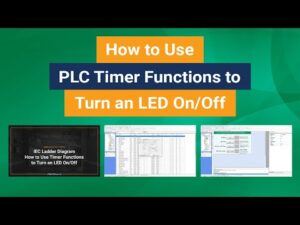
This tutorial shows you how to use Timer Functions to turn an LED Light on and off using an HMI+PLC combo and displaying on the user-interface.
Quickly grasp the user-friendly features of MAPware-7000, enabling fast project creation for the HMI+PLCs using the software’s tools and graphic images for an intuitive control system interface. Follow step-by-step tutorials to guide you through the process seamlessly.
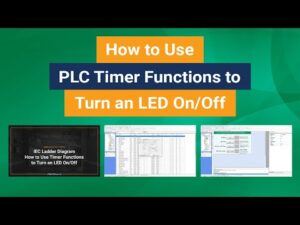
This tutorial shows you how to use Timer Functions to turn an LED Light on and off using an HMI+PLC combo and displaying on the user-interface.
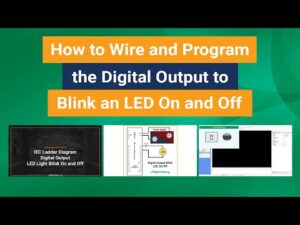
This tutorial shows you how to turn the Digital Output on and off for an LED light using an HMI+PLC combo, while utilizing a Timer function to Blink every one second and displaying on the user-interface.

This tutorial shows you how to turn the Digital Output on and off with an HMI+PLC combo using an LED Light, while displaying on the user-interface.
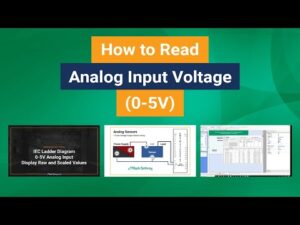
This tutorial shows you how to read an Analog Input Voltage (0-5V), display the raw reading, and convert the signal to more meaningful values using an HMI+PLC combo and displaying on the user-interface.
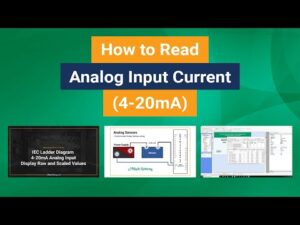
This tutorial shows you how to read an analog input current (4-20mA), display the raw reading, and convert the signal to more meaningful values on the User Interface.