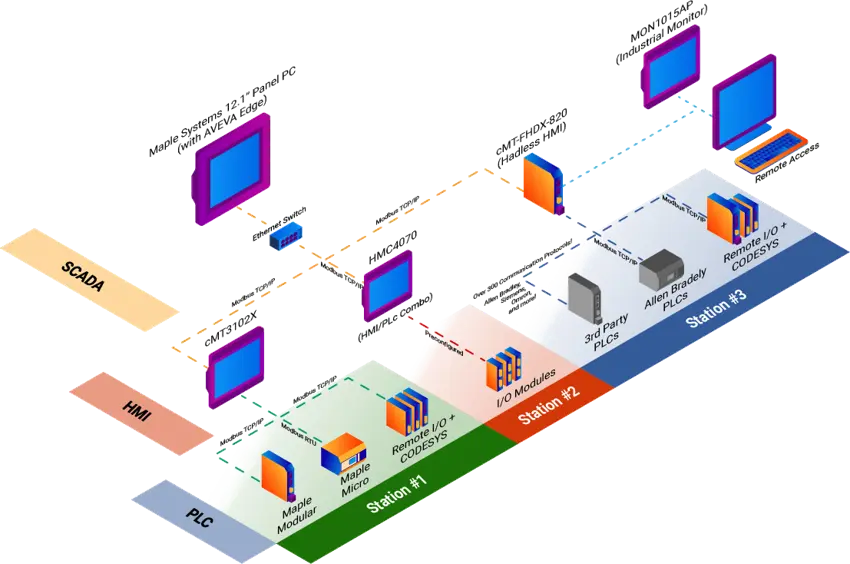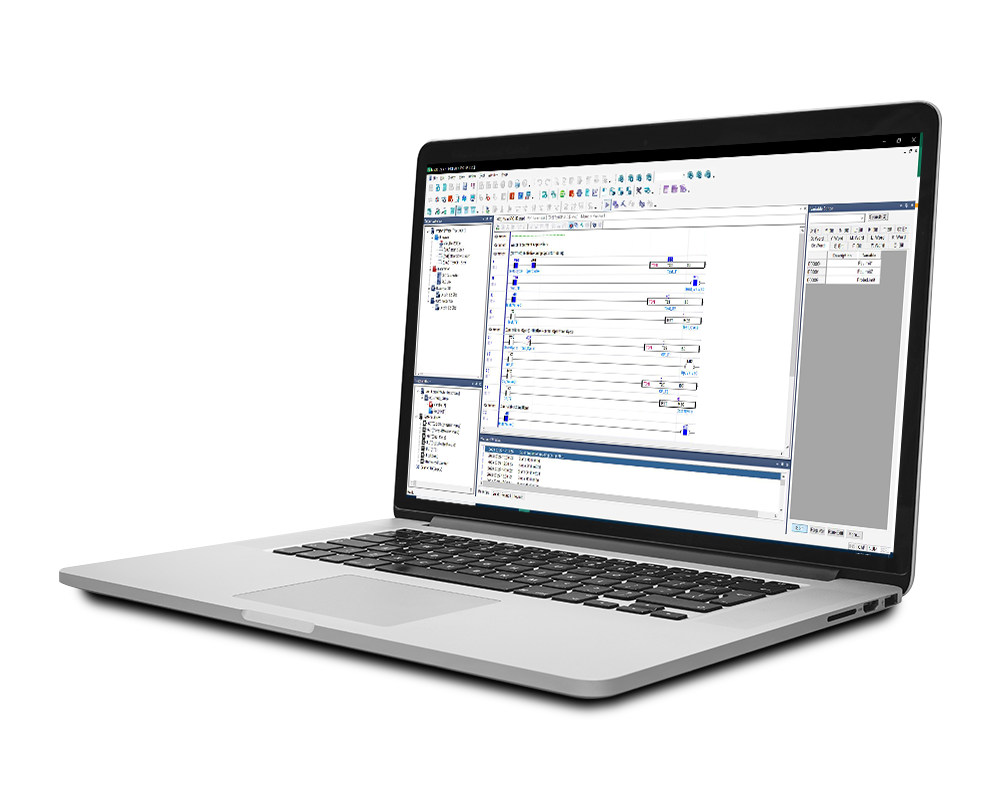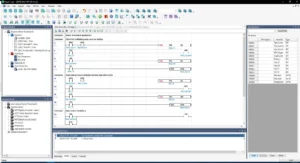Powerful PLC Software
Effortlessly create projects to control your machines and systems with our easy-to-use PLC programming software. MapleLogic provides robust features that include detailed monitoring, simulation, tuning, security, and so much more to aid you in all your control system needs.
- Free full version software
- Quick Start Guides and Video Training Center
- Tutorials on common topics with sample project
Getting started with MapleLogic PLC Software
Get up and running today with MapleLogic, Maple Systems PLC Programming Software. No prior controls or programming experience necessary.
With the use of our free and easy to use PLC Software, streamline your PLC project in record time utilizing virtual chassis, embedded simulator, and troubleshooting tools to decrease your deployment timeline. And with advanced features such as PID control, periodic interrupt functions, input filtering, and more programming your PLC is a breeze.
With our catalog of training videos and support documentation – programming your system is made simple.

PLC Software Features
With Ladder Diagram, Instruction List, Sequential Function Chart, or Function Block programming languages; create your project your way.
Save time by using our premade configuration functions; allowing you to quickly create positioning, PID control, input filters, and more programs quickly and efficiently.
Monitoring your PLC just got easier; with precise error detection, troubleshooting tools, data monitoring, online simulation, and so much more – know the ins-and-outs of your PLC
PLC Programming Environment
MapleLogic is the configuration software used to program our PLCs. Using your preferred programming language and the tools readily available – you can create your one-of-a-kind control solution.
Our simple but powerful PLC software allows you to create complex programs with the help of our extensive instruction list, easy-to-use configuration tools, and smooth interface. The all-in-one PLC software is your one stop shop for easy PLC programming. Click below to learn more about our PLC programming environment.
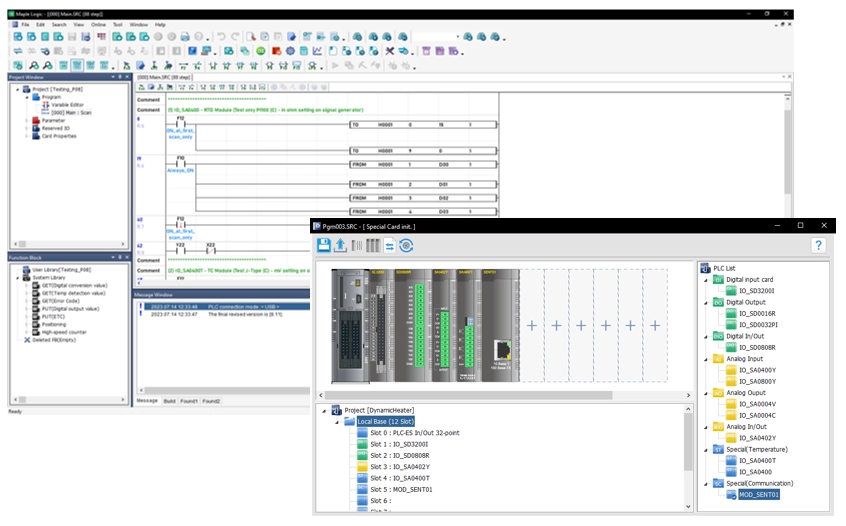

Expandable PLCs
Expandable up to 11 additional I/O modules including Digital, Analog, PWM, HSC, TC, and RTD modules

Non-Expandable PLCs
Ideal for applications needing up to 36 Digital Inputs/Outputs and 2 Analog Inputs/Outputs

Supported PLC Products
Wide selection of PLC and I/O modules
Our PLC series offers a complete lineup of simple, low-cost Programmable Logic Controllers (PLCs) with built in I/O and options for expandability. Easily add a Maple Systems PLC to your existing control system for additional I/O functionality. These PLCs are able to communicate to HMIs, HMI+PLC Combo units, and other devices over Modbus RTU (serial) and Modbus TCP/IP (ethernet).
With the use of our free and easy to use MapleLogic Software, streamline your PLC project in record time utilizing virtual chassis, embedded simulator, and troubleshooting tools to decrease your deployment timeline. And with advanced features such as PID control, periodic interrupt functions, input filtering, and more programming, your PLC is a breeze.
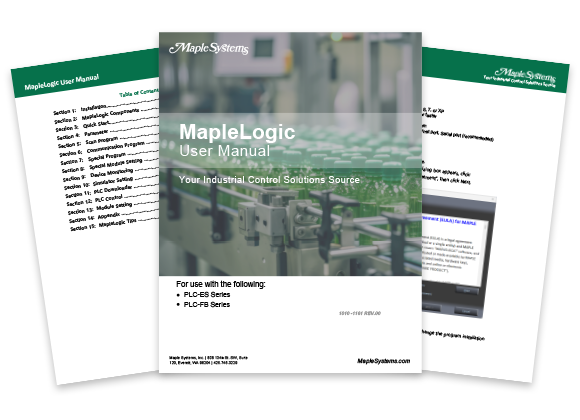
Quick Start Guide
Our Quick Start Guide brings you up to speed quickly. We recommend using this guide in conjunction with the Quick Start project files, this step-by-step guide walks you through creating your first project.

Sample Projects
We have created sample applications/projects and sample kits that demonstrate software features, give programming information for specific controllers, or demonstrate product capabilities.
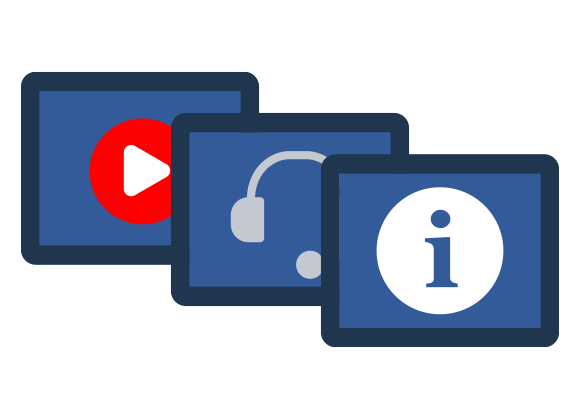
Additional Resources
Download software, manuals, guides, sample projects, controller information sheets, cable draeings, CAD drawings, tech notes, or watch a tutorial video to get you started in our Support Center.

SCADA
Supervisory Control and Data Acquisition
Maple Systems offers all the components you need to create your own unique level of supervisory data acquisition control, from the simplest stand-alone machine to sophisticated multi-device networked production line(s) all the way to enterprise-level operations.
Log data from your devices to air in reporting, to gain efficiencies, reduce downtime, and plan for routine maintenance. Add additional IIoT functionality like MQTT, OPC UA, Ignition, SQL database integration, and more. Our products can help you standardize communication between devices, gluing different systems together to create a cohesive SCADA system – there’s no need to redesign your entire application.
Keep the components that are already working for you, just add Maple System components to grow your capacity to supervise, control, and acquire data critical to your application.