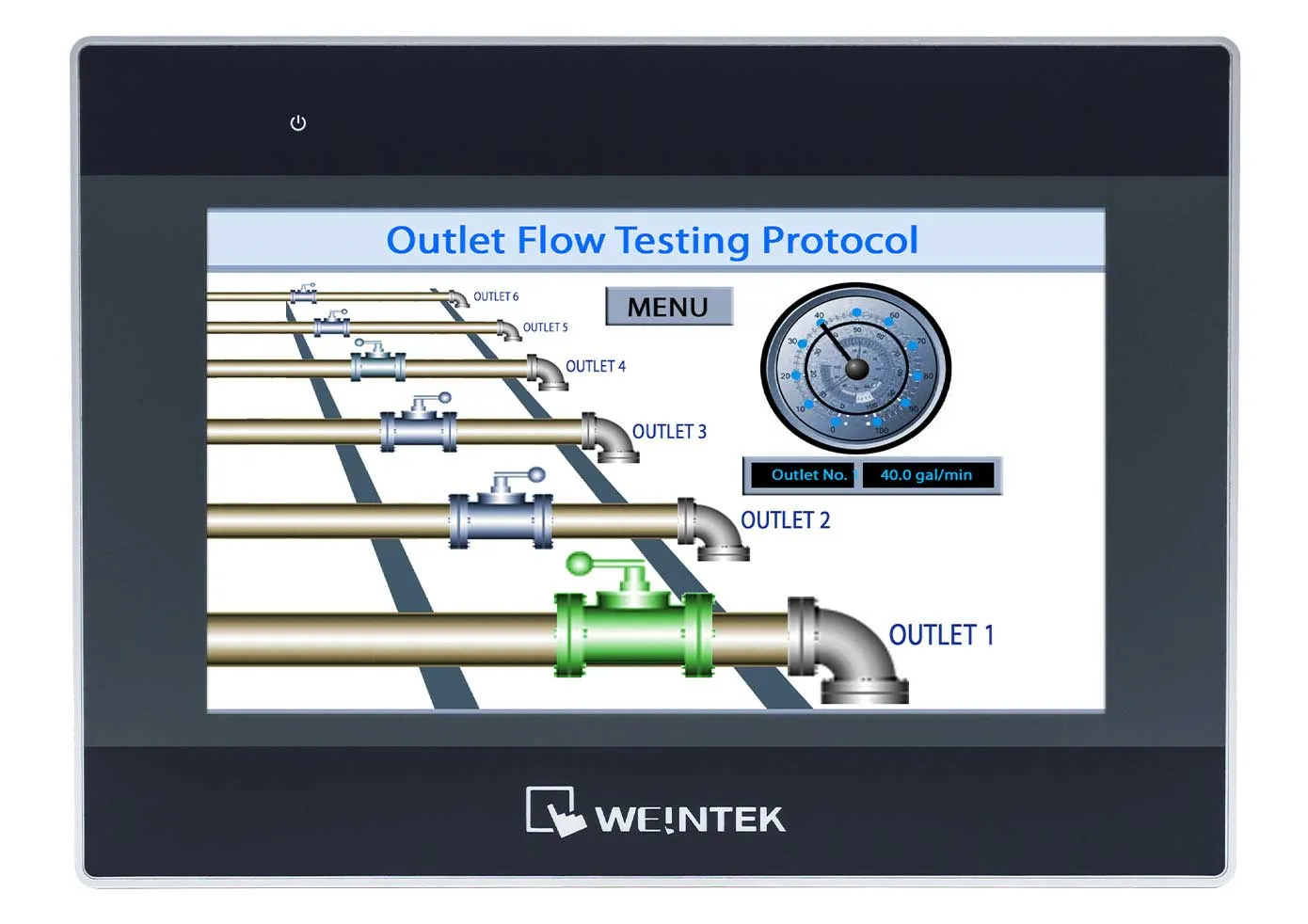Legacy 7" Smart HMI, 2 Ethernet Ports, 1 USB Port, 2 Serial Ports, CANBus
cMT3072X2 replaces the cMT3071
If you’d like a Capacitive Touchscreen or 1000 nit High Brightness, we linked our compare models tool for side-by-side comparisons
|
Filters |

|

|

|

|
|---|---|---|---|---|
| Loading product data… | ||||
Updating your project from the cMT3071 to the cMT3072X2 is as easy as downloading the latest version of EBPro and selecting the new model number.
With that, you’re gaining more software features, a slightly wider operating temperature, and less input power/current requirements.
Are EBPro projects backwards compatible with older versions of EBPro and EZwarePlus?
EBPro projects are not backwards compatible with EZwarePlus or older versions of EBPro.
Newer versions of EBPro will save a copy of the project created in an older version when it is modified. This older copy will have the version number of the older software appended to it and will be saved to the same directory.
What if the Screen Resolution on my new HMI is different than my old HMI?
No worries. EBPro will fix it for you. If the screen resolution on the selected cMT series HMI is different than the original older HMI, a “Resize Pop-up Windows/Objects” dialog box will pop up. It is recommended that all the check boxes are selected and then click OK and you should be good to go.
My upgraded model has a capacitive screen instead of resistive, how do I scroll left and right now without the scroll bar?
In Standard/Advanced series projects, the Trend Display has a scroll bar at the bottom that can be used to scroll back and forth on the X-axis. With your new, capacitive screen display, you can simply swipe your finger left and right on the Trend Display to move back and forth on the X-axis.
What if I have multiple older HMIs still in operation out in the field?
You will have to maintain separate projects. Once your project is converted from HMI series to cMT series, it cannot go back to HMI. If project updates are needed, make sure to update the HMI project first, save it, then convert that to cMT, and save that separately.
Datasheet
Software
Manuals & Guides
Tech Notes
Help Topics
Videos
- EBPro Software Training Playlist
- How to Convert HMI project to a CMT Project
- Replacing EasyPrinter with FTP
- Converting to a Combo Button
Sample Projects
Additional Resources