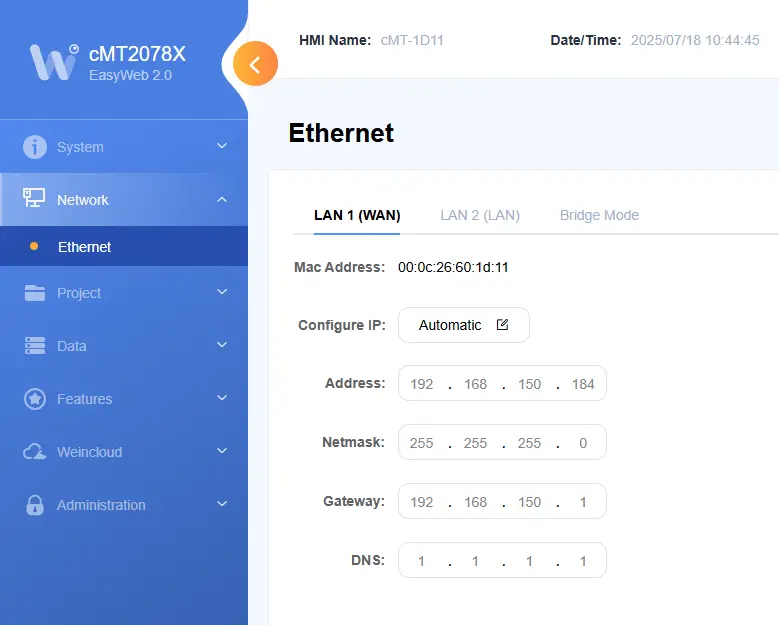How do I change the IP Address on a Web HMI?
WP4000 Series
You can change the IP Address on our Web HMIs by accessing the top/first menu on the left, with the "gear" icon, after start up.

cMT Series Web HMI
You can change the IP Address for the cMT Web HMIs in the Network Tab, then click Ethernet.