This tutorial shows you how to connect remotely to an HMC4000 device via WiFi and Ethernet using the VNC Viewer Application.
Software Required
Hardware Required
- HMC4070A-M – Other HMC4000 models can also be used
- RealVNC/ VNC Viewer Application
- TP-Link Wireless Router – Any wireless internet router can be used. This is just an example.
- iOS or Android Device
Network Configuration Diagram
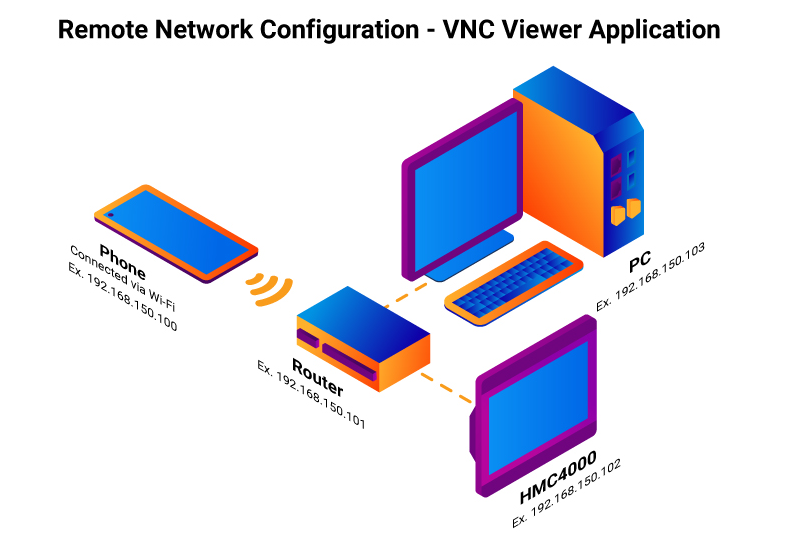
VNC Viewer on a Phone
WiFi Connection

VNC Viewer on a PC
Ethernet Connection
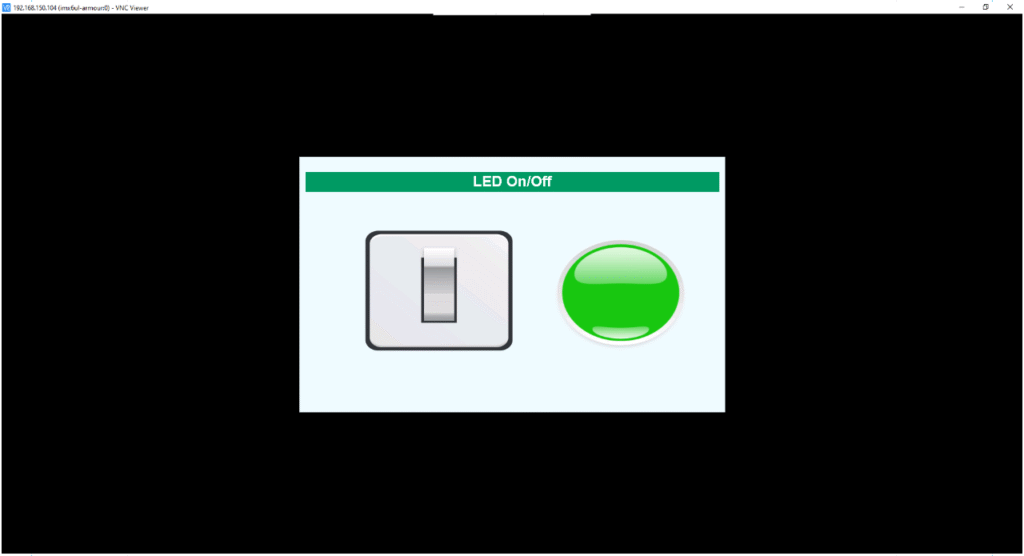
Resources & Documentation
HMC/MAPware-7000 Resources
MAPware-7000 Getting Started Guide
MAPware-7000 Programming Manual
More
See our Support Center for a complete list of Quick Start and Installation Guides
About the Author
Trusted source for industrial automation & control solutions
Follow Maple Systems:
