Startup Screen on HMI5000 Series
Technical Note 5056
Applicable Model(s)
HMI5000 Series
Title
Startup Screen on HMI5000 Series
Date
04/27/2010
Rev
01
P/N
0907-5056
Summary
The HMI5000 Series provides support for a customizable Startup screen. When the HMI starts up, the HMI5000 can display an enterprise trademark, logo, etc. This document provides instructions for configuring the user-defined Startup screen.
This function is only available in HMI5043N, HMI5066N, HMI5070NH/TH, and HMI5100N/T with firmware version 2009415 and EZware software version 3.32 or later.
Solution
Verify the HMI firmware version and EZware-5000 software version before configuring the user-defined startup screen.
1.
Apply power to the HMI5000.
2.
Click the following icon in the lower right-hand corner of the screen:

3.
Select the following icon on the left side of the task bar:
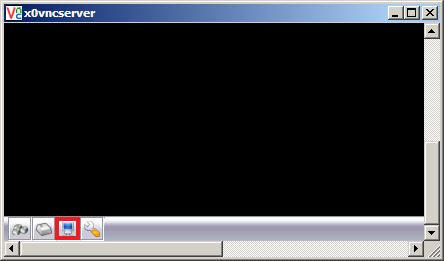
4.
Verify firmware version 2009415 or later.
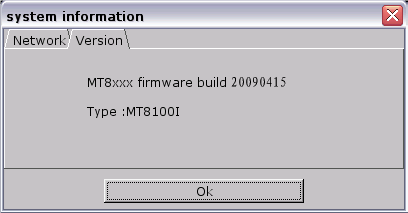
5.
Open EasyBuilder-5000 and click Help >> About EasyBuilder…
6.
Verify software is version 3.32 or later.
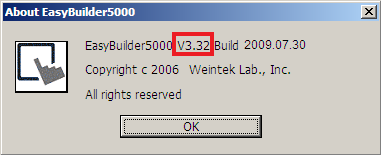
7.
Run Project Manager and click Download…
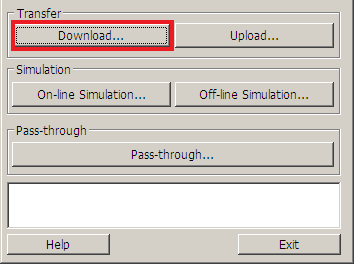
8.
On the Download window, select Startupscreen, and click the Browse… button. Navigate to a full-screen .bmp image format file and click Open. The full-screen resolution for each model HMI5000 is listed below:
| HMI5000 | Resolution |
|---|---|
| HMI5043N | 480 x 272 |
| HMI5056N | 320 x 234 |
| HMI5070NH/TH | 800 x 480 |
| HMI5100N/T | 800 x 480 |
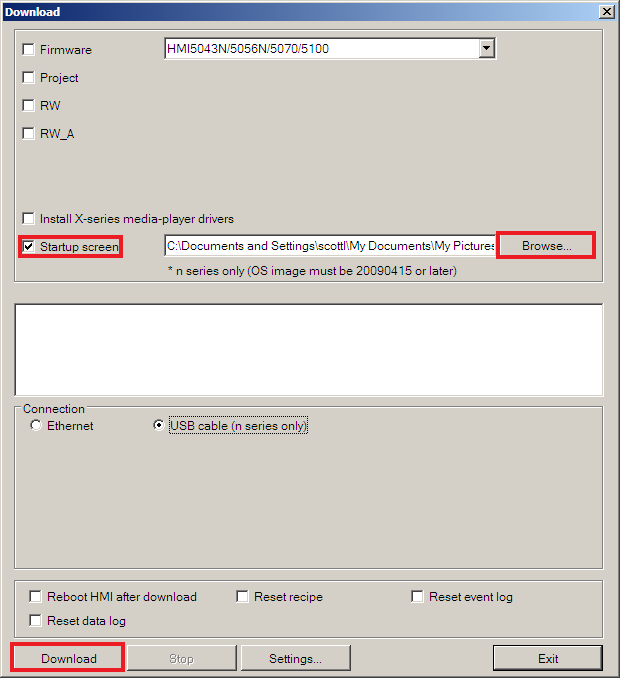
9.
Click the Download… button at the bottom of the window. When the file download is complete, restart the HMI5000. The Startup screen should appear before the project is loaded.
