How do I use a Compact Flash Card to Download my Project?
Technical Note 1085
Applicable Model(s)
HMI500 Series
Title
How do I use a Compact Flash Card to Download my Project?
Date
11/27/2007
Rev
02
P/N
0907-1085
Summary
Compact Flash (CF) cards enable one to download an EZware-500 project from a PC to a compact flash card, and then put that card into the OIT, and download the project to the OIT. This eliminates the need for a laptop or PC at the installed OIT’s location, and makes downloading the same project to multiple OIT’s a cinch.
Solution
Any CF Type1 flash card may be used that has been formatted, and has a memory size equal to 64MB, but not greater than 256MB.
NOTE: If an “incorrect file format” error is displayed on the OIT, incorrect formatting was used. Use either FAT or FAT32 depending on your Compact Flash card.
To store the file from the PC to the Compact Flash Card:
1.
Open ImageCF.exe (located in the EZware folder). The following screen will appear:
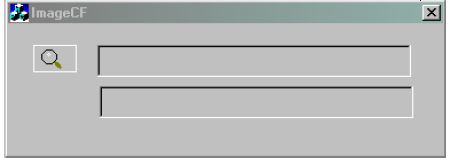
2.
Press the magnifying glass to browse for your project’s .eob file. Press open, and ImageCF.exe automatically converts the .eob file to an “ImageCF.bin” file which will create itself in your EZware directory.
3.
Copy the ImageCF.bin file to the Compact Flash card. (Using Windows Explorer, drag the ImageCF.bin onto your Compact Flash Reader device.)
NOTE: The file name must be ImageCF.bin or the download won’t work.
4.
Insert the Compact Flash card into an OIT.
5.
Find the Dip Switches on the back of the OIT. Set Dip Switch 2 “On,” then push the Reset button (or cycle power). The HMI will show some text and at the bottom right side of the screen a green button will appear. Press the green button and the OIT will load the project from the Compact Flash Card and automatically reboot to application mode.
NOTE: Dip Switch 2 on the back of the OIT should be moved back to the “Off” position after the project has downloaded.
More Information
For more information regarding using the compact flash, please refer to Chapter 5, Creating Windows, in the Silver Series Installation and Operation Manual.
This tech note applies only to Silver Series Enhanced models, which are equipped with Compact Flash ports.
