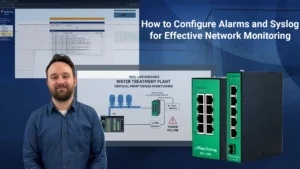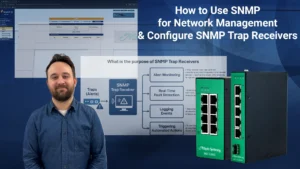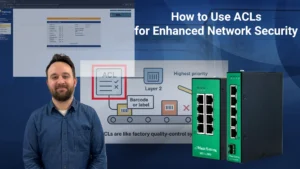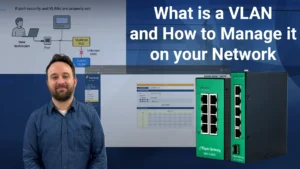How to Configure and Set Up 802.1X Port-Based Authentication

In this tutorial, you will learn what 802.1X port-based authentication is, how it protects network access by verifying user or device identities, and the roles of the supplicant, authenticator, and authentication server. You’ll see how ports stay locked until authentication succeeds, and how features like Guest VLANs, re-authentication, and port control modes work. Finally, you’ll learn the basic steps to enable 802.1X on a switch, choose an authentication method (Local or RADIUS), and apply settings to individual ports.
Read More How to Configure and Set Up 802.1X Port-Based Authentication