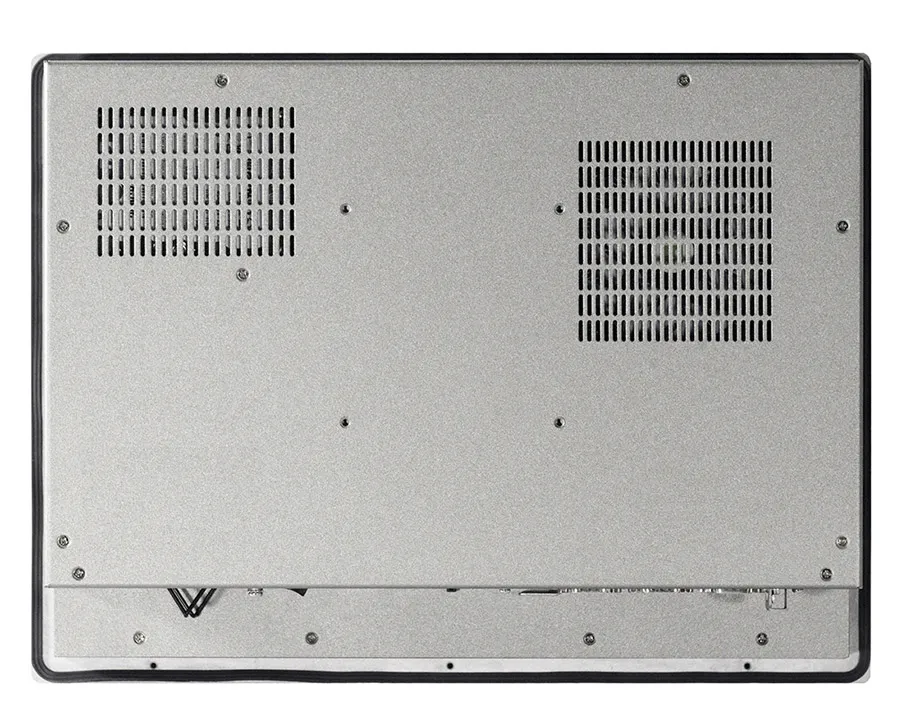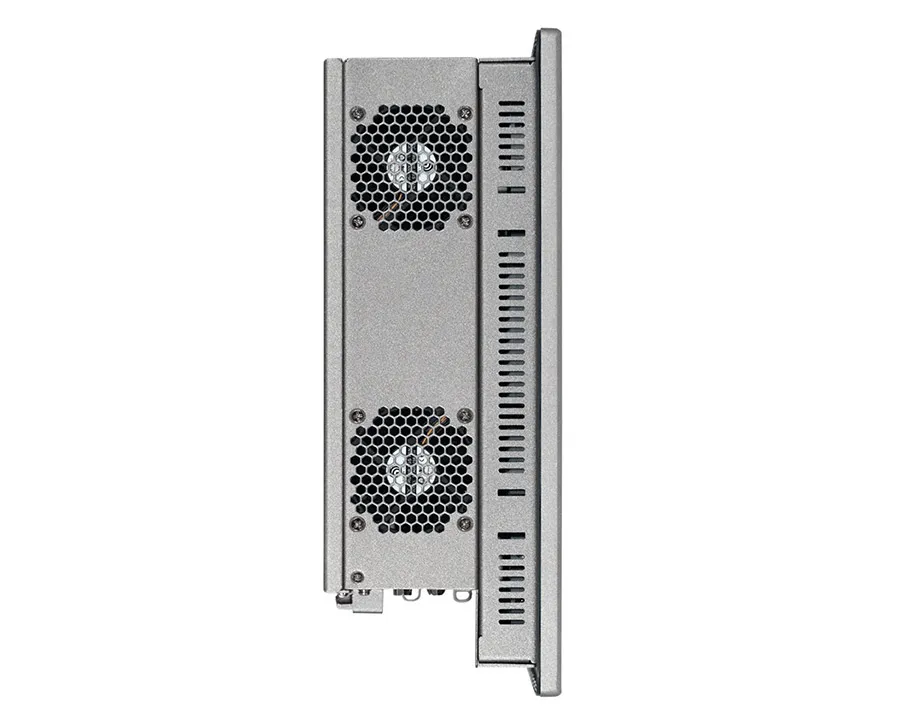PC415C Highlights
- 1024 x 768 Resolution
- Intel Pentium Dual-Core Processor, Upgrade Available
- Windows® 7 Pro Operating System
- Additional Memory, PCI/PCIe Riser Cards, and CD-RW/DVD-RW Upgrades Available
- Integrate with AVEVA™ Edge
The PC400 Series was discontinued several years ago. We recommend upgrading to the OMI6900 series for similar panel cutout dimensions and its the only Touchscreen IPC with Win 7 Pro drivers built-in. If you’d like to see other options with similar dimensions, check out our full Industrial PC offerings.
What is Open Machine Interface (OMI)?
Open Machine Interface or OMI, is a computer that runs on an open platform such as Microsoft Windows or Linux allowing for more configuration and programming options to be loaded.
What is an Open Machine Interface ( OMI )?
OMI is the prefix for one of Maple Systems’ Industrial Panel PC series. This affordable robust, low-profile Panel PC series is an exceptional value and will run third party SCADA software.
With 20 models to choose from, you can configure your selection based on your screen size (7”~27”), required processing power (Intel Atom, Celeron, or Core i5), RAM (2GB~8GB), Windows® OS (Windows® 10 IoT 64-bit), as well as other options & accessories. Add additional storage or a Wi-Fi Expansion Kit. Units can be panel or VESA mounted and come in a die-cast aluminum enclosure. Add an AVEVA® license to help achieve complex process goals.
What is a Light Industrial PC?
A Light Industrial PC is a ruggedized computing platform engineered for demanding but non-extreme environments. Featuring fanless passive cooling, sealed enclosures (IP64/IP65), and industrial-grade components, they deliver reliable 24/7 operation across extended temperature ranges. These systems bridge consumer-grade and heavy-duty industrial hardware, providing enhanced durability against dust, moisture, and mechanical stress for HMI applications, edge computing, factory automation, self-service kiosks, and logistics terminals in manufacturing, warehouse, and retail deployment scenarios.
Light Industrial PCs are part of Maple Systems’ Industrial Panel PC series. These models have the part prefix OMI. This affordable robust, low-profile Panel PC series is an exceptional value and will run third party SCADA software.
With various models to choose from, you can configure your selection based on your screen size (7”~27”), required processing power (Intel Atom, Celeron, or Core i5), RAM (2GB~8GB), Windows® OS (Windows® 10 IoT 32-bit or 64-bit), as well as other options & accessories. Add additional storage or a Wi-Fi Expansion Kit. Units can be panel or VESA mounted and come in a die-cast aluminum enclosure. Add an Indusoft Web Studio® license to help achieve complex process goals.
What is a Heavy Industrial PC?
A “Heavy” Industrial Panel PC is part of Maple Systems’ Industrial Panel PC series.
These robust models exemplify cutting-edge touchscreen technology with high-quality components, impressive connectivity, fast processors, and clear, high-contrast TFT displays.
Our Fanless Industrial Touchscreen Panel PCs are durable computers designed to operate in most industrial environments. Constructed with rugged aluminum bezel and steel enclosures, our Panel PCs are built to last and boast multiple certifications: CE, NEMA4, C1D2, RoHS, IP66/IP69K, IP66, and IP65 (fanless version).
I am having trouble booting up my OMI or Industrial PC: It does not power on, or it fails to boot into the OS.
Verify that the unit is getting power and that the power cord is securely plugged in at all points. Try booting into Safe Mode. If you are able to boot into Safe Mode, run Windows Memory Diagnostics.From the Start Menu, type ‘Windows Memory Diagnostics’, then hit Enter on your keyboard to open this utility. (Alternatively, from the Windows command-line (CMD), run ‘mdsched.exe’ to start the utility.) When prompted, select ‘Restart now and check for memory problems’.
Contact Maple Systems Technical Support if the Memory Check returns any errors. If no Memory errors are detected, run our Maple Systems Industrial PC Diagnostic Script to scan for potential issues relating to disk drives, system files, or recent system events.
See Tech Note 1141, “Gathering Diagnostic Data from Industrial PCs” for instructions on running the script. Send the results (.txt file) to [email protected] via email along with a brief description of the issue(s) you’ve observed. If you cannot boot into Safe Mode or Normal Mode, contact Maple Systems Technical Support to request a Repair or RMA.
What is a Windows® Non-Embedded (PKEA) operating system?
For Non-Embedded operating systems, the customer must enter the product key (shown on a sticker attached to the back of the unit) to activate the Windows® license on the unit. If needed, this means that the customer can reinstall Windows® without needing to send the unit in for repair.What are the pros or advantages of an Embedded operating system (EPKEA)?
The customer receives the system ready to go. No product key entry required.
What is a Windows® Embedded operating system?
A Windows® Embedded (EPKEA) Operating System has the Windows® product key pre-installed by Maple Systems before shipping the unit to the customer.What happens if my Embedded operating system (EPKEA) needs to be reinstalled?
Because of the embedded product key the system must come back to Maple Systems for repair.Datasheet
Software Downloads & Upgrades
Manuals & Guides
Articles