Industrial Network Switches
Unmanaged, Lite-Managed, and Fully Managed Industrial Network Switches
Connect and control more devices
Maple Systems’ Industrial Network Switches streamline control and connection of every industrial device
Industrial network switches are tougher than the everyday switch you find at home. The environments these switches work in can be hazardous and unpredictable, and they must withstand whatever is thrown their way. That’s why Maple Systems’ industrial network switches are housed in corrosion resistant, coated aluminum or metal frames backed with IEC certifications and IP ratings for reliable protection against dust, debris, shocks, and vibrations. They’re DIN rail mountable, too, making them easy to add to a control cabinet.

Industrial Network Switch Key Features
At its simplest, a network switch is a plug-and-play device that lets other devices connect to a local area network. But some network switches can manage every aspect of how devices interact with the systems they are connected to.
Maple Systems’ Industrial Network Switches cover all your control and connection needs for industrial automation. Whether tethering IPCs in a control room or setting up a massive Industrial Internet of Things (IIoT) network, Maple Systems selection of Unmanaged to Fully Managed switches will make it easy to establish.

Unmanaged Network Switches
Unmanaged network switches are the simplest, most common switches used. They are simple plug-and-play devices—there’s no configuration or setup required after plugging it in. For everyday scenarios, like setting up a home network or connecting additional devices without worrying about security, an unmanaged switch will do. While simple, unmanaged network switches can still come with essential quality-of-life features.
For example: Maple Systems’ unmanaged network switches come with link layer discovery protocol (LLDP) filters, flow and storm control, and virtual LAN (VLAN) passthrough. Maple Systems also offers Premium unmanaged network switches with LLDP and VLAN toggles and DIP switch configurations for alarms, filters, and more.
Managed Network Switches
Managed network switches are more advanced than unmanaged switches, offering greater control, security, and configuration options. Managed switches have varying capabilities, but all have their own IP addresses so that system administrators can access and manage them through the web or a command-line interface (CLI).
Maple Systems has Lite-Managed and Fully Managed network switches. Both offer secure and reliable infrastructure solutions, like simple network management protocol (SNMP) support for monitoring and managing other network devices. Fully Managed network switches also support networking features like link aggregation control protocol (LACP) for combining multiple ports to increase bandwidth and redundancy. Regardless, all managed network switches improve system stability, visibility, and traffic management.
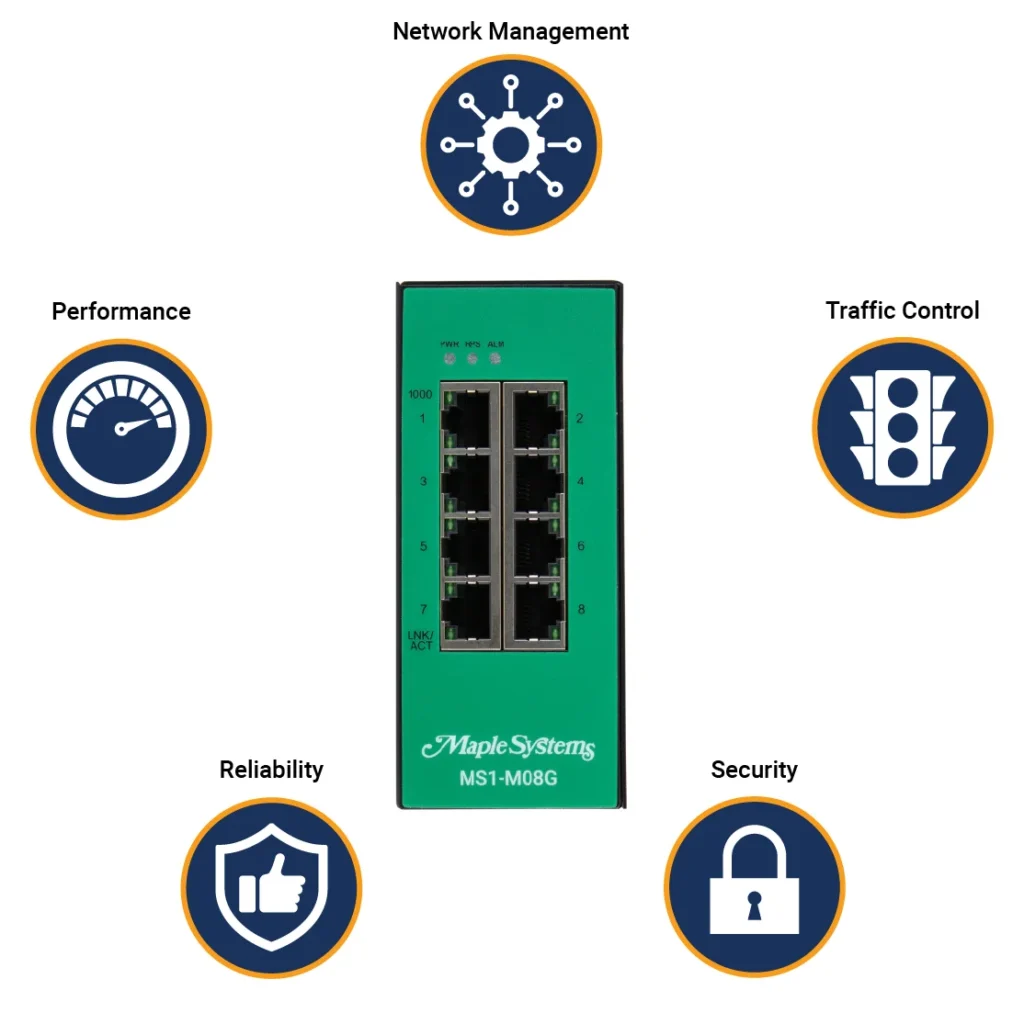
MapleLink and MapleLink Lite
MapleLink and MapleLink Lite is the user-friendly interface of our Managed and Lite-Managed Industrial Ethernet switches. Both programs allow the user to set-up the switches utilizing popular features like a Topology Map and easy to understand navigation menus and sub-menus. Our MapleLink Lite version includes an easy to use set-up Wizard and Dashboard, which make the set-up of your switch(es) straight-forward and fast.
Set-Up Wizard
When a new Lite-Managed Maple Systems network switch is connected to the internet, the MapleLink Lite Wizard helps technicians set up network access, security, and login info.
The Installation Wizard reduces installation time to three steps that can be completed in minutes. Monitoring and management platforms, Topology Map and a Dashboard, give useful info in real-time that helps users diagnose the network and troubleshoot without on-site technicians. Rate limitation and QoS (Quality of Service) allow network optimization.

Step 1
Setup your account
Step 2
Assign your IP address
Step 3
Assign access
Maple Link GUI Dashboard
The easy-to-read dashboard lets MapleLink-Lite users visualize the network switches CPU performance and data transmission rates in a simple interface – to quickly detect device and network issues – and give fast assistance.
Click between the Topology Map, Homepage, Settings, and Statistical data like Transmitting/Receiving Port Broadcast Rate and Port Link Down Statistics by hour, day, week, and month.

