Your cart is currently empty!
HTML5 Web HMI
Web HMIs (Human-Machine Interfaces) offer a versatile and secure means to extend access to a central server. Especially designed for industrial applications, Web HMIs are durable, cost-effective, and user-friendly. Ideal for both standard industrial settings and harsh Class I, Division 2 locations, our Web HMIs offer unparalleled advantages.
Ranging in 4.3”, 7”, 10.1”, and 15.6″, resistive or capacitive touch, high bright options, our Web HMIs come standard with a built-in Chromium Browser, HTML5 Powered, IP66, and Class I, Division 2 options, ensuring intuitive interaction and enabling users to access the same web content seamlessly across different platforms – be it HMI, mobile, tablet, PC, and more – without the need for conversion or re-engineering.
Results
-
4.3″ UL C1D2 Rated, HTML5 Powered High Brightness Web HMI
WP4043AP- Capacitive Touchscreen Technology
- Built-in Chromium Browser Version 75
- Pair with our Industrial Embedded Box PCs or our Headless HMIs
- UL Class 1 Division 2 Hazardous Location Rated
- IP66 Rated for Washdown Environments
- 480 x 272 Pixel Resolution, High-Brightness 1000 nits
$445.00Quantity Discounts Available -
4.3″ UL C1D2 Rated, HTML5 Powered Web HMI
WP4043A- Resistive Touchscreen Technology
- Built-in Chromium Browser Version 75
- Pair with our Industrial Embedded Box PCs or our Headless HMIs
- UL Class 1 Division 2 Hazardous Location Rated
- IP66 Rated for Washdown Environments
- 480 x 272 Pixel Resolution
$420.00Quantity Discounts Available -
7.0″ UL C1D2 Rated, HTML5 Powered High Brightness Web HMI
WP4070AP- Capacitive Touchscreen Technology
- Built-in Chromium Browser Version 75
- Pair with our Industrial Embedded Box PCs or our Headless HMIs
- UL Class 1 Division 2 Hazardous Location Rated
- IP66 Rated for Washdown Environments
- 1024 x 600 Pixel Resolution, 1000 nits
$725.00Quantity Discounts Available -
7.0″ UL C1D2 Rated, HTML5 Powered Web HMI
WP4070A- Resistive Touchscreen Technology
- Built-in Chromium Browser Version 75
- Pair with our Industrial Embedded Box PCs or our Headless HMIs
- UL Class 1 Division 2 Hazardous Location Rated
- IP66 Rated for Washdown Environments
- 800 x 480 Pixel Resolution
$695.00Quantity Discounts Available -
7″ HTML5 Web HMI with Capacitive Touch
cMT3072XPW- Capacitive Touchscreen Technology
- Built-in Chromium Browser Version 132
- Pair with our Industrial Embedded Box PCs or our Headless HMIs
- UL Listed, NEMA4 Rated
- IP66 Rated for Washdown Environments
- 1024 x 600 Pixel Resolution
$600.00Quantity Discounts Available -
10.1″ HTML5 Web HMI with Capacitive Touch
cMT3108XPW- Capacitive Touchscreen Technology
- Built-in Chromium Browser Version 132
- Pair with our Industrial Embedded Box PCs or our Headless HMIs
- UL Listed, NEMA4 Rated
- IP66 Rated for Washdown Environments
- 1280 x 800 Pixel Resolution
$835.00Quantity Discounts Available -
10.1″ UL C1D2 Rated, HTML5 Powered High Brightness Web HMI
WP4101AP- Capacitive Touchscreen Technology
- Built-in Chromium Browser Version 75
- Pair with our Industrial Embedded Box PCs or our Headless HMIs
- UL Class 1 Division 2 Hazardous Location Rated
- IP66 Rated for Washdown Environments
- 1024 x 600 Pixel Resolution, High-Brightness 1000 nits
$940.00Quantity Discounts Available -
10.1″ UL C1D2 Rated, HTML5 Powered Web HMI
WP4101A- Resistive Touchscreen Technology
- Built-in Chromium Browser Version 75
- Pair with our Industrial Embedded Box PCs or our Headless HMIs
- UL Class 1 Division 2 Hazardous Location Rated
- IP66 Rated for Washdown Environments
- 1024 x 600 Pixel Resolution
$910.00Quantity Discounts Available -
15.6″ HTML5 Web HMI with Capacitive Touch
cMT3162XW- Capacitive Touchscreen Technology
- Built-in Chromium Browser Version 132
- Pair with our Industrial Embedded Box PCs or our Headless HMIs
- UL Listed, NEMA4 Rated
- IP66 Rated for Washdown Environments
- 1920 x 1080 Pixel Resolution
$1,200.00Quantity Discounts Available
Frequently Asked Questions
What is a Web HMI?
Web HMIs (Human-Machine Interfaces) can connect to any device that can stream over the web. They are display units that use a Web browser to act as a Web client to visualize internal contents of PLCs and other devices. They offer a versatile and secure means to extend access to a central server. Especially designed for industrial applications, Web HMIs are durable, cost-effective, and user-friendly, no communication cables needed, no programming software or programming hours spent. Read entire article.
Why would I use a Web HMI instead of one of your graphical HMIs?
Our Web HMIs have a built-in web server and can be accessed with any device with internet access. Web-based systems install and run client applications from any web-browser and when users login they always get the most recent version of an application. There are no client licenses to manage, no tedious software installations, no application files to copy over and no communication configurations to setup.
What communication drivers are needed for your Web HMI to connect to my PLC?
No communication drivers are needed as our Web HMIs are equipped with open-standard HTML5 Protocol.
What Visualization Software is used on your Web HMIs?
No software needed, simply enter the IP or URL Address of your target device.
What web servers are supported?
All of them, examples include: CODESYS Web Visu, Ignition SCADA, Node-RED, Arduino, SpiderControl, Raspberry Pi, Apache, plus more!
Do you have high bright Web HMIs?
Yes, our WP4000AP series are high bright with 1000 nits.
How many URLs can be stored on the Web HMI?
Store up to 5 URLs on the WP4000 Series and 1 on the cMT Series.
What is the factory default password on the Web HMIs?
The factory default password for our WP4000 Series Web HMIs is admin@123.
The factory default password for our cMT Web HMIs is 111111
How long will it take me to setup my WP4000 Series Web HMI?
Less than 5 minutes. See our step-by-step tutorial on our WP4000 series or watch this short video on Connecting a Maple Systems Web HMI to a URL running Ignition SCADA software.
How long will it take me to setup my cMT Series Web HMI?
Not long at all, it super quick and easy:
After powering on the HMI, a countdown screen will be displayed. If no action is taken within the countdown period, the screen redirects to the designated Default Website.
Click the [System Settings] button and enter the system password (default: 111111) to access the system settings menu. Here, configure the Web Browser, Network, change the system password and adjust any other settings to your preference.
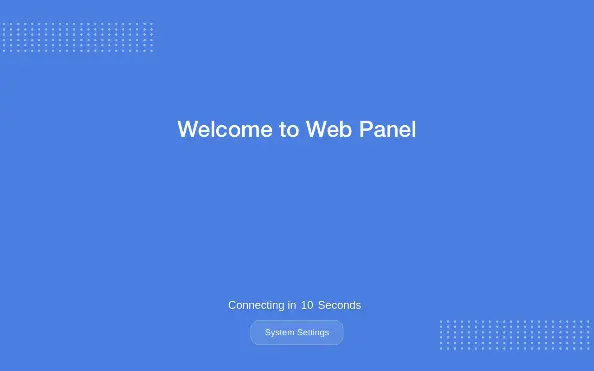
The built-in browser will browse to the default website after seconds defined in [Countdown before Start] setting. To change the default website and countdown time, open the [Web Browser Setting] tab.
Increase the countdown time if the web server starts slower than the browser.
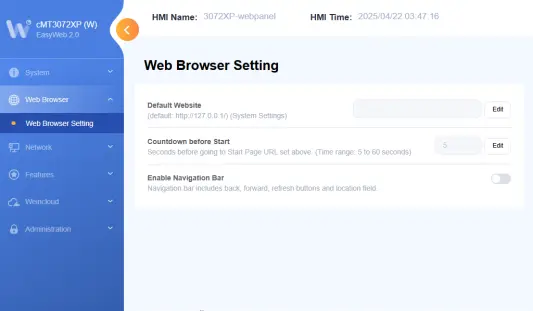
To change the system password, open the [Administration] tab. Enter the current password, then the new password, and confirm the new password to complete the update.
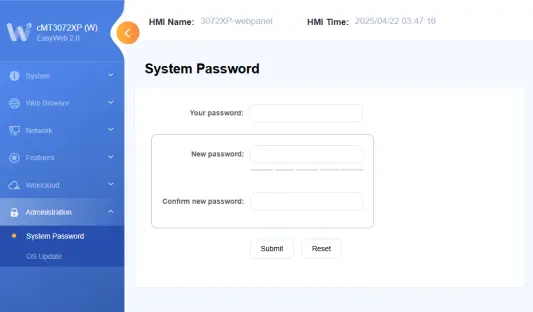
Are your Web HMIs outdoor rated?
Our Web HMIs are outdoor qualified, some with an ATEx rating, some with Class 1 Div 2, and all with an IP66 rating. We also have High Bright options for outdoor viewing. We do have several customers using our web HMIs in outdoor environments.
How do I locate general network information and the IP Address on a Web HMI?
WP4000 Series
Device information for our WP4000 Series Web HMIs, such as the Product Name, MAC Address, IP Address, Subnet Mask, and Default Gateway addresses, can be found in the 3rd menu tab on the left, after start up.

cMT Series
Device information for our cMT Series Web HMIs can be found in the System Settings menu located on the bottom of the startup window.
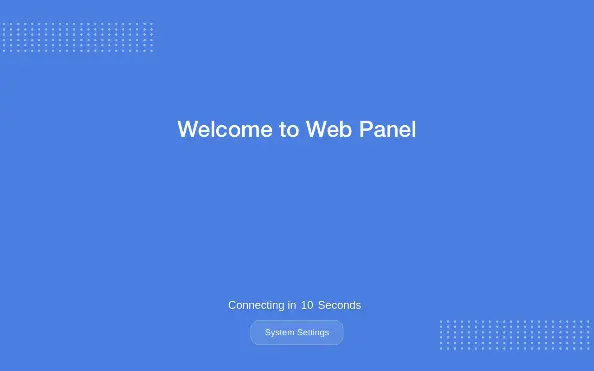
Where can I find support documentation for my Web HMI?
Our Support Center contains numerous resources that can help you quickly learn what you need to know about setting up and programming Maple Systems Web HMIs. We have arranged our resources into the following sections for convenient access:
Does Maple Systems offer technical support?
Yes. In addition to the resources found on our site, Maple Systems offers 100% free US-based technical support for all of our customers. If you are unable to find the information you need in our Support Center, our technical support team is ready to help. You can contact our support technicians by calling (425) 745-3229, or by sending an email to support@maplesystems.com.
Do Maple Systems Web HMIs come with a warranty?
Yes. To ensure quality, Maple Systems performs extensive testing on all our devices before they ship, confirming that all components are in working order when they leave our site. While we are confident that our devices are built to last, we know that unexpected events may occur. To account for this, we also offer a 2-year warranty covering parts and labor for all new Maple Systems Web HMIs. If you are experiencing an error with your Web HMI, please contact our support team by phone or email for troubleshooting assistance. Our friendly support technicians will be able to evaluate the issue and connect you to our in-house repairs team in the unlikely event of a hardware fault.

Headless HMI
Our Headless HMIs are a perfect match for systems where time and space is limited
These powerful HMIs are DIN rail mounted without a built-in display that allow you to monitor PLC operations, gather data, and remotely access your control system on your Apple/Android smart device. When a local display is needed and there is no time for programing, no room for complex communication wiring, our IP66 rated Web HMIs ranging in 4.3, 7.0,10.1 or 15.6″, and C1D2 options, are the perfect solution for any environment.
Customize Your HMI, Web HMI, HMI+PLC, or PC
Highlight your brand and differentiate your machine with a custom label
Company branding is a significant aspect of business marketing. By using custom labels on your products, you can create an identity to gain recognition from customers and potential buyers. It helps consumers recognize that the product was made by your company. Having this type of brand recognition can help your business stand out from competitors. Our Custom Labels:
- Fit Your Product Perfectly
- Offer Professional-Looking Packaging
- Strengthens Your Marketing Efforts
- Provides an Identity to Your Business


SCADA Systems and Web HMIs
Supervisory Control and Data Acquisition (SCADA) are systems that include various devices that allow users to monitor, control, and optimize industrial processes. SCADA systems can include different combinations of devices such as PLCs, Human Machine Interfaces (HMIs), Web HMIs monitors , databases, and more, to solve automation challenges.










