Your cart is currently empty!
My HMI will not go into portrait mode
To get the HMI into portrait mode:
First, make sure the HMI project was created in portrait mode.
Second, go into the System Settings window on the HMI and make sure it is set to 90 degrees or 270 degrees orientation.
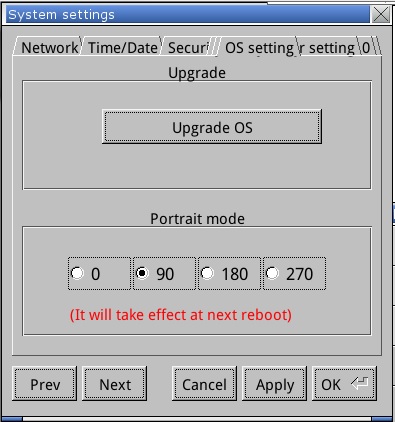
Finally, cycle power on the HMI for the setting to take effect.
Note: It is possible to change an existing project from Landscape mode to Portrait mode and vice versa in EBPro. Open the System Parameters and click on the Model tab. The Landscape/Portrait selection is in the upper-right corner.
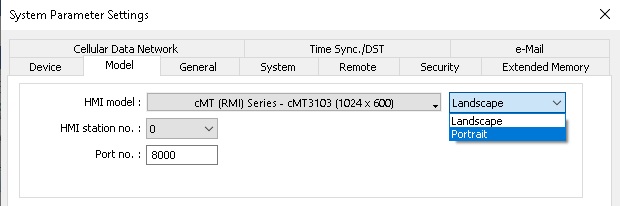
You will have to manually adjust objects to fit on the newly rotated screen.
