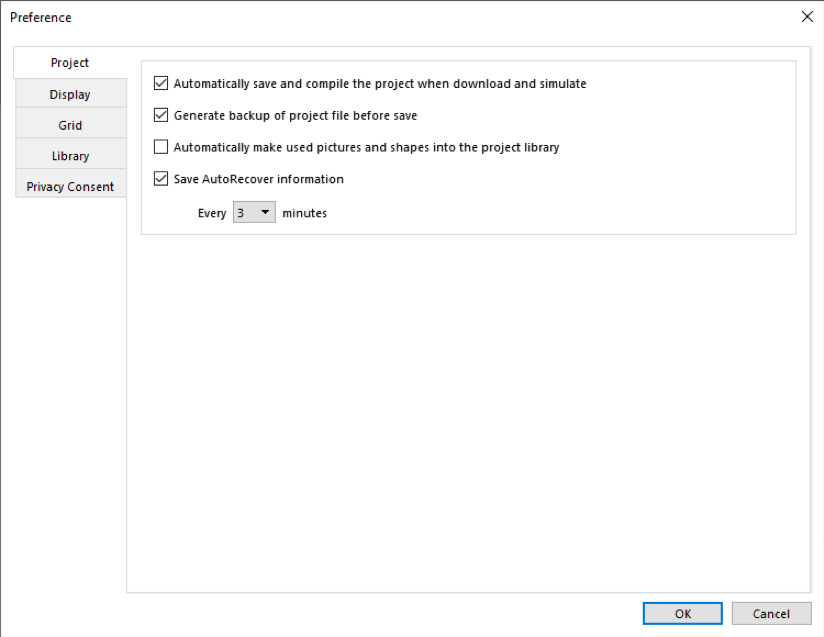Are my projects automatically backed up in EBPro?
In EBPro, click on the File menu and select Preferences. On the Project tab, check the “Generate backup of project file before save” option. This will create a backup of your project any time you save it with a *.bak1 extension.
Subsequent saves will rename the backup file with a *.bak2 and finally *.bak3 extension, so there will always be three backup files saved with *.bak1 the most recent and *.bak3 the oldest.