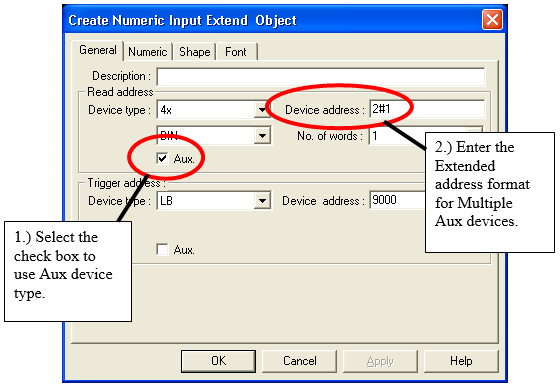Using the AUX Port
Technical Note 1090
Applicable Model(s)
HMI500 Series
Title
Using the AUX Port
Date
07/10/2006
Rev
01
P/N
0907-1090
Summary
HMI generation 6 (marked -006) models are now equipped with a secondary ‘AUX’ port for both RS232 and RS485 communications. This AUX port can be used to operate a secondary PLC. To use the ‘Aux’ port correctly, the user must upgrade their Easy Builder software to version 2.6.0 or better. The setup screen for the AUX port can be found as a tab option under the ‘EDIT=>System parameters’ menu selection.
PLC [RS-232] + AUX[RS232] Port
Pin Designations
Pin assignment of the 9 Pin, Female, SUB-D, PLC [RS-232] Port.
| Pin # | Symbol | PLC [RS232] | AUX [RS232] (Only -006 Series) |
|---|---|---|---|
| 1 | Aux_TxD | Transmitted Data | |
| 2 | TxD | Transmitted Data | |
| 3 | RxD | Received Data | |
| 4 | Not used | ||
| 5 | GND | Signal Ground | |
| 6 | Aux_RxD | Received Data | |
| 7 | CTS | Clear to send input | |
| 8 | RTS | Ready to send output | |
| 9 | Not used | ||
PC [RS-232] & PLC [RS-485] + AUX[RS485] Port
Pin Designations
Pin assignment of the 9 Pin, Male, SUB-D PC [RS-232] &PLC [RS-485] Port (Only -006 enhanced series has AUX RS485).
| Pin # | Symbol | PLC [RS485] 4-wire Main Port | PLC [RS485] 2-wire Main Port | AUX [RS485] (Only -006 Series) | PC [RS232] |
|---|---|---|---|---|---|
| 1 | Rx- | Receiver (-) | Xcver_Data(-) | ||
| 2 | Rx+ | Receiver (+) | Xcver_Data(+) | ||
| 3 | Tx- | Transmitter (-) | |||
| 4 | Tx+ | Transmitter (+) | |||
| 5 | GND | Signal Ground | |||
| 6 | Aux_Data- | Xcver_Data(-) | |||
| 7 | PC_TxD | Transmitted Data | |||
| 8 | PC_RxD | Received Data | |||
| 9 | Aux_Data+ | Xcver_Data(+) | |||
In V2.6.0 Set in [Edit -> System Parameters / {Aux} tab] dialog, set the Aux port driver (Aux Type) and communication parameters.
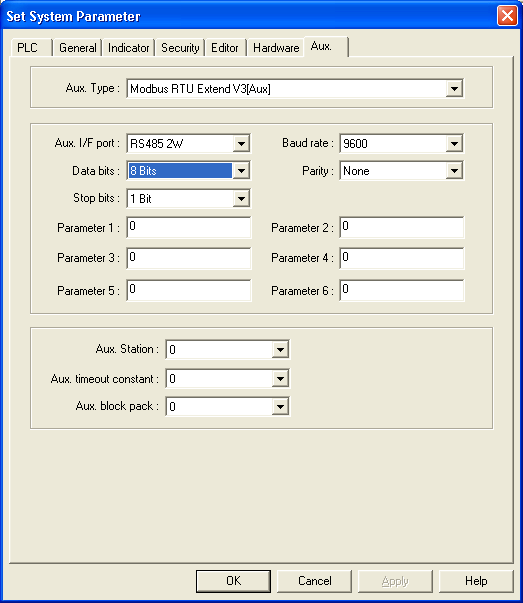
Setting up the Aux Port Parameters
Set Aux. Type:
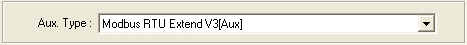
Select the Aux port driver. Currently it supports the Modbus RTU (Master) protocol, Baldor Mint drives, Animatics SMC drives, and Compumotor 6K drives. In the future we will develop other protocol drivers. If new drivers are developed, then: close out of Easy Builder, Copy the new Aux driver to the EB500\Drivers directory folder, Re-start Easy Builder and it will find the new driver and add it to the drop-down list.
Set Aux. I/F port parameters:
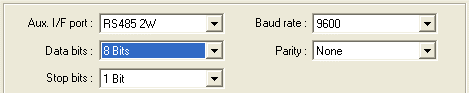
Select the hardware port to use for auxiliary communications:
“RS232” port (Full duplex) or “RS485 2W” port (2-wire, half duplex).
Select the Aux port communications timing parameters. Set the communications parameters to match your PLC.
Set Data bits, Stop bits, Baud rate and Parity (These MUST match the same settings as your PLC).
Parameter 1~6
These six settings will depend on the individual driver selected.
For “Modbus RTU Extend V3 [AUX]” protocol:
1.
Not Used
2.
Turn Around Delay (n*10mS): The AUX port turn around delay setting is used to add some delay for RS485 (half-duplex) communications. The number entered is the extra wait time (in 10mS increments) that the HMI adds before it transmits a retry on the bus. (Range: 0~1000). If RS232 is selected as the I/F port, then this parameter is ignored.
Parameters 3 to 6 are not used.
Set Aux. ID & general parameters:
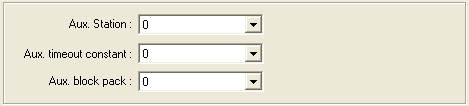
Aux Station
Used when the Aux device has a node or station identifier. The HMI needs the station number to initiate communications. Set as needed or leave at 0 if not used. Station numbers are 0-127 (Use the range as appropriate for PLC type). If the “Extended” address mode** is selected, the HMI will ignore the Aux Station setting.
Aux Timeout Constant
This setting determines how long (in seconds) the HMI will wait for a response from the Aux device. The range is from 0 to 127 seconds.
Aux Block Pack
Used to determine how the unit will communicate (register polling) to the Aux device. By increasing this number, larger blocks of registers can be fetched from the Aux device by issuing one command for a block of registers instead of a command for each individual register. In some cases this speeds the update of information on the display, but in some cases it can cause unwanted delays. Experiment with this number to optimize.
Cables
If you using the RS232 aux port, you can purchase our RS232 Auxport Splitter cable. This Auxport Splitter cable allows you to use our standard RS232 communication cables (for HMI to PLC communications).
If you are using the RS485 aux port, you can purchase our RS485/PC232 Auxport Splitter cable. This Auxport Splitter cable allows you to use our standard RS485 communication cables (for HMI to PLC communications).
Extended Address Mode
When more than one Aux device is connected on a RS485 bus, select the Extended address mode in the [Editor] tab of the system parameters. Then use the extended addressing format for all object addresses (i.e. 4x: 2#1 = Modbus address 40001 for node #2).
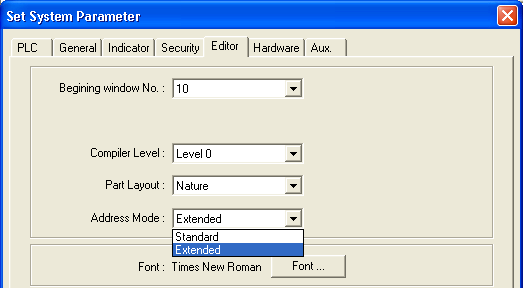
Entering a Read or Write Address for the Aux Port
When entering in data register types and address using the extended mode to be used by the Aux port device, select the “Aux.” check box first, and then add the add the address in the extended mode format [node address] # [address].