Connecting Siemens S7-300 to an HMI5000
Technical Note 5049
Applicable Model(s)
HMI5000 Series
Title
Connecting Siemens S7-300 to an HMI5000
Date
04/27/2010
Rev
00
P/N
0907-5049
Summary
There are two options for connecting a Siemens S7-+400 PLC to an HMI5000. One option is to use an external MPI adapter cable, and the other option is to use an RS485 2-wire cable with the built-in MPI module. The built-in MPI module is only available on HMI5070NH, HMI5070TH, HMI5100N, and HMI5100T models. All other 5000 series HMIs require the MPI adapter cable.
This document explains how to properly configure each option.
Solution
HMI5000 models HMI5043N, HMI5056N, HMI5104XH, HMI5121X, and HMI5150X do not have the built-in MPI adapter. If using HMI5000 models, HMI5043N, HMI5056N, HMI5104XH, HMI5121X, or HMI5150X, you must use an MPI cable. The MPI cable ships with a null modem adapter included in the package. The null modem adapter must be attached to the HMI side of the MPI cable and plugged into Port B on the HMI (figure 1). Without this adapter, the MPI cable will prevent communication between the HMI and the S7-+400 PLC.
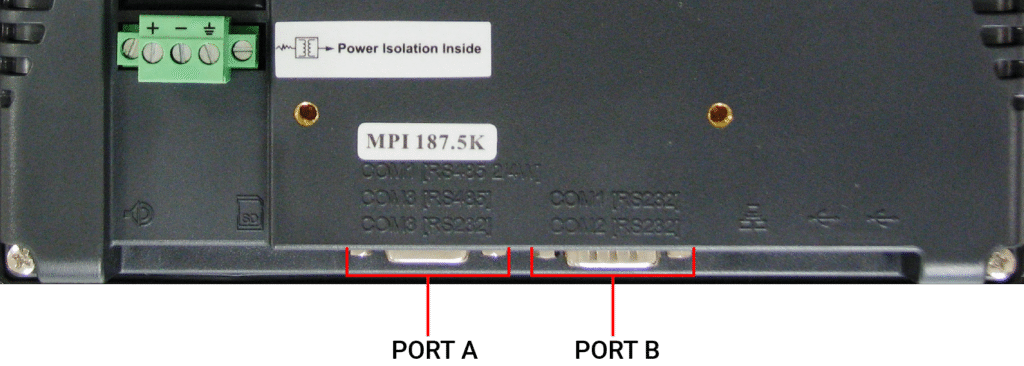
For more information on how to configure the HMI5000 to communicate with a Siemens S7-300 using the p/n 7431-0108 MPI cable, download the Siemens S7-300 Series Serial Controller Information sheet located in the Support Center of our website under Controller Info Sheets.
Figure 2 shows the proper cable connection and orientation for the P/N 7431-0108 MPI cable.
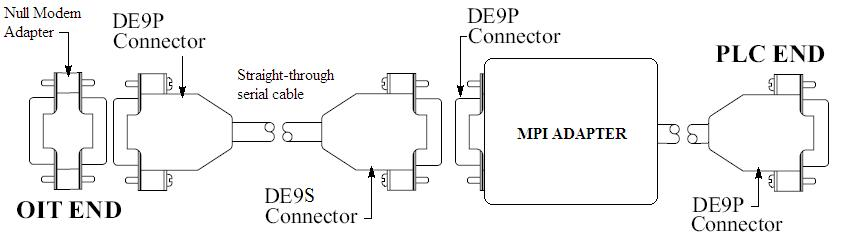
HMI5000 models HMI5070NH, HMI5070TH, HMI5100N, and HMI5100T have a built-in MPI adapter. These models can communicate with the S7-300 by using either the p/n 7431-0108 MPI cable as previously stated or by using the built-in MPI adapter with an RS485 2-wire cable. The built-in MPI adapter requires EZware5000 v3.31 or later.
Plug the end of the cable labeled HMI into Port A (figure 1) on the HMI5000 (COM1 RS485 2/4w) and plug the end of the cable labeled PLC into the 9 pin serial port on the PLC.
Use the following configuration settings In EasyBuilder to configure the HMI5000 to use the built-in MPI adapter. To access the configuration settings in EasyBuilder, select Edit à System Parameters. Select the PLC and click Settings or click New to add the PLC to the device list.
For more information on how to configure the HMI5000 to communicate with a Siemens S7-300 using the built-in MPI adapter, download the Siemens S7-300 Series MPI Controller Information sheet located in the Support Center of our website under Controller Info Sheets.
| Parameters | Recommend |
|---|---|
| PLC Type | Siemens S7/300 MPI |
| COM Port | RS485 2w |
| Baud Rate | 187.5K |
| Parity Bit | Even |
| Data Bits | 8 |
| Stop Bits | 1 |
| PLC Station No. | 2 |
