MAPware-7000 Logic Editing Mode
MAPware-7000 minimizes software development time by making it easy to design & program all aspects of your project in one environment. Stop worrying about if your HMI and PLC are communicating to each other, MAPware-7000 was created to eliminate this frustration and provides one interface to interact with your whole control system.
IEC 61131.3 Overview
IEC 61131-3 is a section of an International Electro-Technical Committee (IEC) standard that provides a definition for implementing PLC programming software. The standard was first introduced in 1993 as the result of an effort to standardize the myriad PLC logic editors in the automation market place. The goal of the standard is to give automation professionals a familiar environment and set of tools to create PLC programs across vendor platforms. MAPware-7000 has standard IEC instructions and function blocks with editors implemented for all five programming languages defined by the standard:
Ladder Diagram (LD) Editor

The Ladder Diagram editor uses the same programming paradigm as the Native Ladder editor. It is a graphic editor in which instructions are placed in a pseudo electro mechanical circuit. Instructions are activated by connecting them to the power rail of the circuit. Boolean operators are modeled as relay contacts and coils. Contacts can be arranged to block or allow power to flow from the power rail to downstream instructions based on the needs of the application. Coil instructions are activated when the circuit is on a logical state that allows power to flow to them.
Structured Text (ST) Editor

The Structured Text editor is a text based editor similar to text based programming languages such as C/C++ or Visual Basic. Logical operations are created by combining variable names with operators to create logical statements. The PLC executes the statements from top to bottom as the program is executed. The Structured Text editor provides a great deal of flexibility to the programmer.
Function Block Diagram (FBD) Editor

Function Block Diagram is another graphical logic editor which is based upon logic diagrams. The program is constructed out of individual blocks that represent some operation, which will have one or more inputs and produce one or more outputs. Complicated logical operations can be constructed by interconnecting multiple blocks together.
Sequential Function Chart (SFC) Editor

The Sequential Function Chart is a state diagram that allows complex algorithms to be executed using a series of “steps” and “transitions”. Graphical steps are used to represent stable states, and transitions describe the conditions and events that lead to a change of state. Using SFC highly simplifies the programming of sequential operations as it saves a lot of variables and tests just for maintaining the program context. However, SFC should not be used to create a decision diagram.
Instruction List (IL) Editor

Instruction List (IL) programming is the most basic of the five IEC 61131-3 programming languages. The format consists of a series of simple text statements. Each statement performs only one function. When creating an IL logic block, you must put all IL commands in between the BEGIN_IL and END_IL sections. Above and below this block, you are allowed to use ST instructions.
All IEC language editors include instructions and function blocks for:
- Scaling
- Data Transfers
- Mathematical Operations
- Comparisons
- Data Conversions
- Timers
- Counters
- PID
- Strings
- and more

User Defined Function Blocks (UDFB)

User Defined Function Blocks are a way of making the logic in a PLC program re-usable. The UDFB associates a set of inputs, outputs, and internal data with a logic sequence. Multiple instances of the UDFB can then be created and used throughout a program. Each instance of the UDFB will have its own set of data registers to work with. By using multiple instances of the same logic sequence, it is possible to make a change throughout a project by changing a single logic sequence in one place. UDFBs can also be used across different projects.
For help getting started using the IEC 61131-3 programing mode refer to our IEC 61131 Programming Guide.
Online Monitoring Tools
For complex ladder logic programs, it is often not enough to view the logic in the editor window, download the result to the PLC, and have it execute exactly as expected. Fortunately, MAPware-7000 has tools to view the logic on the end device as it executes.
Online Mode
In Online Mode, the user can see the state of contacts and outputs in their logic diagram and watch the logic work as the data state changes. Green indicates that the contact is closed or the output is energized, red indicates an open contact or a disabled output. To test how a change in a value affects the network, simply click on it to force a bit or enter a new value in a register.
Data Monitor Window
View data in real time in a tabular format with the Data Monitor Window. This allows a user to track a larger block of data as it changes over time. The Data Monitor Window can also be used to manually update values. Data can be shown in multiple formats.
Logic Debugger
A debugger allows users to slow down the execution of a ladder logic sequence to a human time scale so that they can see what the unit is doing one ladder instruction at a time. This is the best way to understand what the HMI + PLC is doing while it is occurring. The Debugger allows the user to set breakpoints to halt execution in real time at a particular point in the logic and then step through, one instruction at a time, watching the data fields update at each and every step.
Off-line Simulation
Run your project in simulation mode, giving you the ability to test your project on the PC prior to downloading it to your unit. With the Offline Simulation option (Project > Run), the computer can display a copy of the HMI + PLC on-screen, simulating how your project will look and operate in the HMI + PLC. Logic simulation is also available with programming with IEC61131-3.
Get started with MAPware-7000
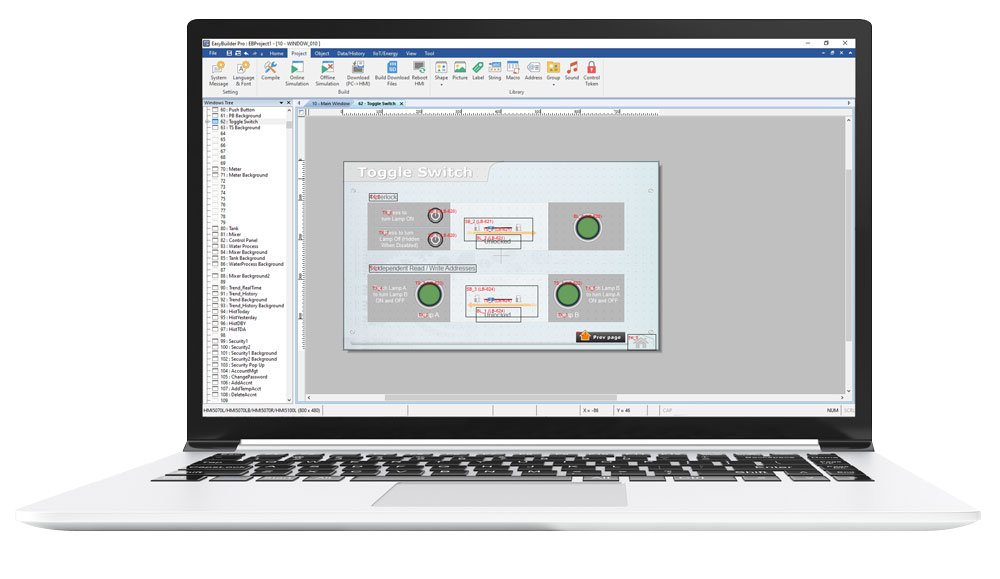
Explore our MAPware Tutorials with easy to follow instructions, sample projects, and videos.

