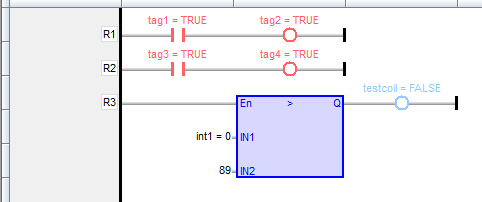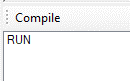Troubleshooting Online Connection
Technical Note 7018
Applicable Model(s)
HMC2000
HMC3000
HMC4000
HMC7000
Maple MLC
Title
Troubleshooting Online Connection
Date
09/23/2022
Rev
01
P/N
0907-7018
Summary
If you have downloaded your project to the HMC/PLC and are trying to go online with your device, but in the Compile window you get “Communication error”. You have checked your network and/or USB cable connection between the device and your PC and can PING the device from your PC.
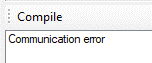
*This excludes any MLC model that does not have an ethernet port.*
Solution
1.
Make sure that the Online Connection Mode is set to the same mode that you are trying to use to connect your PC with your device.
2.
The Online Connection Mode can be set under the tab [Tools] > [Preferences] > [Online Communication Mode]. The mode is set to USB by default.
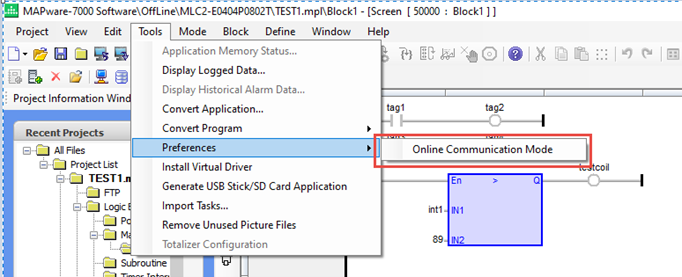
3.
To go online over Ethernet, make sure that the Ethernet mode is selected and the IP address of the device is correct.
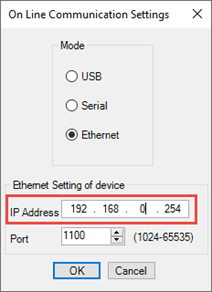
4.
Once the device is connected, you should see the states or values next to each tag and “RUN” in the Compile window: